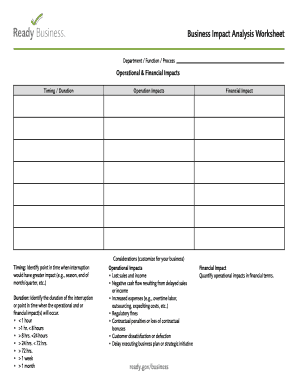
Get Business Impact Analysis Worksheet
How it works
-
Open form follow the instructions
-
Easily sign the form with your finger
-
Send filled & signed form or save
How to fill out the Business Impact Analysis Worksheet online
Completing the Business Impact Analysis Worksheet online is an essential step in evaluating the operational and financial impacts of potential disruptions. This guide provides step-by-step instructions to help you navigate the process efficiently.
Follow the steps to complete your Business Impact Analysis Worksheet effectively.
- Click ‘Get Form’ button to access the Business Impact Analysis Worksheet and open it in your preferred editor.
- Identify the department, function, or process that the worksheet will pertain to. This helps to clarify the context of the analysis.
- In the operational and financial impacts section, assess the timing of potential interruptions. Specify when disruptions would have a greater impact, such as particular seasons or important financial periods.
- Next, determine the duration of the anticipated interruption by selecting one of the provided options (e.g., less than 1 hour, 1 to 8 hours, etc.). This information is crucial for understanding the scope of impact.
- Evaluate the operational impacts by considering factors like lost sales, increased expenses, and customer dissatisfaction that might arise from the interruption.
- Quantify the operational impacts in financial terms in the financial impact section. This will provide a clearer understanding of the potential losses to your business.
- Review all entries for accuracy and comprehensiveness. Ensure that all relevant information is included and clearly articulated.
- Once you have completed the worksheet, you can save changes, download, print, or share the document as necessary.
Start filling out your Business Impact Analysis Worksheet online today to prepare for potential disruptions.
A BIA example typically includes a scenario where a key business function, such as IT services, is disrupted. For instance, if a server failure occurs, the analysis outlines the expected downtime, financial losses, and impacts on service delivery. You can illustrate such scenarios effectively with a Business Impact Analysis Worksheet, making it easier to visualize and plan for potential risks.
Industry-leading security and compliance
-
In businnes since 199725+ years providing professional legal documents.
-
Accredited businessGuarantees that a business meets BBB accreditation standards in the US and Canada.
-
Secured by BraintreeValidated Level 1 PCI DSS compliant payment gateway that accepts most major credit and debit card brands from across the globe.


