Loading
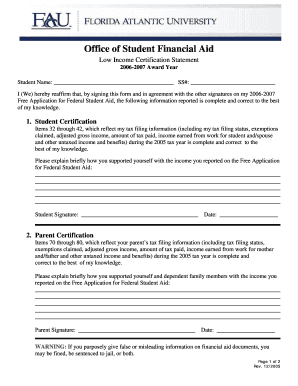
Get Low Income Certification Statement - Fau
How it works
-
Open form follow the instructions
-
Easily sign the form with your finger
-
Send filled & signed form or save
How to fill out the Low Income Certification Statement - Fau online
The Low Income Certification Statement - Fau is an essential document for students seeking financial aid. This guide provides step-by-step instructions to help you successfully complete the form online with clear and concise information.
Follow the steps to accurately complete the form online.
- Click 'Get Form' button to access the Low Income Certification Statement - Fau and open it in your preferred online editing tool.
- Begin with the 'Student Name' section. Enter your full legal name as it appears on your identification documents, along with your Social Security number (SS#) in the corresponding fields.
- In the 'Student Certification' section, carefully review items 32 through 42. These items relate to your tax filing information from the previous year. Ensure all entries, such as tax filing status and adjusted gross income, are accurate.
- Provide a brief explanation of how you supported yourself with the reported income in the required text field. Be clear and concise in your response.
- Sign and date the 'Student Signature' section to confirm that the information you provided is complete and accurate.
- Proceed to the 'Parent Certification' section. Similarly, review items 70 through 80 regarding your parent’s tax filing information. Ensure all entries are complete and accurate.
- Again, provide a brief explanation in the designated field about how your parent(s) supported you and any dependent family members.
- Your parent(s) should then sign and date the 'Parent Signature' area to validate the information submitted.
- Complete the monthly expense worksheet by estimating current household expenses. List expenses such as housing and food in the first column, your estimated monthly amounts in the second column, and the names and relationships of individuals who pay those expenses in the third column.
- Review all the filled sections carefully. Ensure that all required fields are complete and then save your changes. You can download, print, or share the completed form as necessary.
Complete your Low Income Certification Statement - Fau online today to ensure your financial aid eligibility.
Can I bring a vehicle to campus? Yes. You must register your car or motorcycle with FAU Parking Services on the FAU Parking Services Website . Frequently Asked Questions - Living on Campus - FAU fau.edu https://.fau.edu › resources › faqs › campuslife fau.edu https://.fau.edu › resources › faqs › campuslife
Industry-leading security and compliance
US Legal Forms protects your data by complying with industry-specific security standards.
-
In businnes since 199725+ years providing professional legal documents.
-
Accredited businessGuarantees that a business meets BBB accreditation standards in the US and Canada.
-
Secured by BraintreeValidated Level 1 PCI DSS compliant payment gateway that accepts most major credit and debit card brands from across the globe.


