Loading
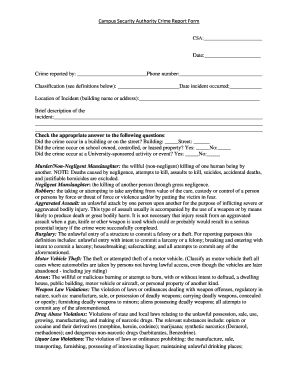
Get Campus Security Authority Crime Report Form Date: Crime ... - Fdu - Fdu
How it works
-
Open form follow the instructions
-
Easily sign the form with your finger
-
Send filled & signed form or save
How to fill out the Campus Security Authority Crime Report Form Date: Crime ... - FDU - Fdu online
Completing the Campus Security Authority Crime Report Form is an essential step for reporting incidents accurately and effectively. This guide provides a clear, step-by-step process to assist individuals in filling out the form correctly and submitting it online.
Follow the steps to complete the Campus Security Authority Crime Report Form.
- Press the ‘Get Form’ button to access the form and open it in your preferred editor.
- In the 'CSA' field, enter the name of the Campus Security Authority reporting the incident.
- Fill in the 'Date' field with the current date or the date the report is being submitted.
- Complete the 'Crime reported by' section with your name and provide a phone number for contact.
- Select the appropriate 'Classification' from the dropdown menu based on the incident you are reporting.
- Document the 'Date incident occurred' to specify when the event took place.
- In the 'Location of Incident' field, provide the building name or address where the incident occurred.
- Craft a 'Brief description of the incident' to provide essential details about what transpired.
- Answer the questions regarding the nature of the incident—indicating if it occurred in a building or on the street, if it was on school property, and if it related to a University-sponsored event with 'Yes' or 'No' boxes.
- Identify the type of crime from the provided classifications and ensure you include any hate crime details if applicable.
- After completing all sections, review your entries for accuracy.
- Save your changes, then you can choose to download, print, or share the completed form as needed.
Take a moment to complete the Campus Security Authority Crime Report Form online to ensure accurate reporting of incidents.
Industry-leading security and compliance
US Legal Forms protects your data by complying with industry-specific security standards.
-
In businnes since 199725+ years providing professional legal documents.
-
Accredited businessGuarantees that a business meets BBB accreditation standards in the US and Canada.
-
Secured by BraintreeValidated Level 1 PCI DSS compliant payment gateway that accepts most major credit and debit card brands from across the globe.


