Loading
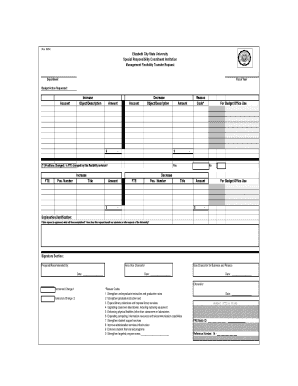
Get Management Flexibility Request Form - Elizabeth City State University
How it works
-
Open form follow the instructions
-
Easily sign the form with your finger
-
Send filled & signed form or save
How to fill out the Management Flexibility Request Form - Elizabeth City State University online
This guide provides clear, step-by-step instructions on how to complete the Management Flexibility Request Form at Elizabeth City State University. Whether you are familiar with budgeting forms or new to the process, this guide will help you navigate the essential components with ease.
Follow the steps to complete the Management Flexibility Request Form effectively.
- Click the ‘Get Form’ button to obtain the form and open it in your editing application.
- Enter the department’s name in the specified field to identify the responsible unit for the request.
- Specify the fiscal year that corresponds to the effective date of your request.
- Provide the six-digit FRS account number that you intend to increase.
- Fill in the object code to be increased along with a brief description, such as '2000 Supplies and Materials'.
- Indicate the dollar amount for the requested increase in whole dollars.
- Next, enter the six-digit FRS account number that you are decreasing.
- Include the object code to be decreased with its corresponding description, for instance, '1110 EPA Regular Salaries'.
- Specify the dollar amount of the decrease.
- Identify and select the major management initiatives associated with this request from the provided reason codes.
- If applicable, indicate whether this budget request will permanently change the FTE of a position.
- If there is an expected increase in FTE, enter the anticipated change in personnel numbers.
- Enter the position number that will see an increase through this transfer request.
- Provide the title of the position that is being adjusted.
- Indicate the dollar amount of the requested increase for this position.
- If there is an expected decrease in FTE, enter the anticipated reduction in personnel numbers.
- Enter the position number that will see a decrease through this transfer request.
- Provide the title of the position that is being adjusted downwards.
- Indicate the dollar amount of the requested decrease for this position.
- On the back of the form, provide a detailed explanation regarding the budget request, including the purpose and expected outcomes.
- Complete the signature section, ensuring the necessary approvals are secured from the preparer, area vice chancellor, vice chancellor for business and finance, and the chancellor.
- Finally, check to confirm if the change is a permanent or temporary adjustment, and submit the form as needed.
Complete your Management Flexibility Request Form online today and ensure your budget adjustments are processed efficiently.
Industry-leading security and compliance
US Legal Forms protects your data by complying with industry-specific security standards.
-
In businnes since 199725+ years providing professional legal documents.
-
Accredited businessGuarantees that a business meets BBB accreditation standards in the US and Canada.
-
Secured by BraintreeValidated Level 1 PCI DSS compliant payment gateway that accepts most major credit and debit card brands from across the globe.


