Loading
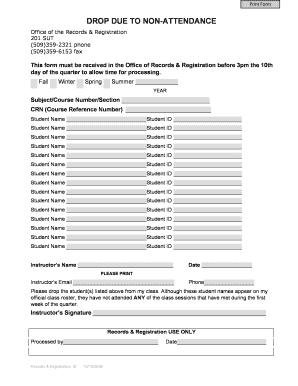
Get Drop Due To Non-attendance
How it works
-
Open form follow the instructions
-
Easily sign the form with your finger
-
Send filled & signed form or save
How to fill out the DROP DUE TO NON-ATTENDANCE online
Filling out the DROP DUE TO NON-ATTENDANCE form is an essential process for students who need to officially withdraw from classes due to lack of attendance. This guide provides a clear and structured approach to completing the form online, ensuring all necessary information is accurately submitted.
Follow the steps to complete the DROP DUE TO NON-ATTENDANCE form.
- Click the ‘Get Form’ button to access the DROP DUE TO NON-ATTENDANCE form. This will open the form in your preferred editor for online completion.
- Specify the term by selecting one of the options: Fall, Winter, Spring, or Summer. Ensure to include the year of the term you are referencing.
- Fill in the Subject/Course Number/Section and Course Reference Number (CRN) for each student you wish to drop. This information is crucial for processing your request accurately.
- Enter the names and student IDs for all students you are submitting for dropping from the course. Make sure all details are correct to avoid any processing issues.
- Provide the instructor's name and email address, along with a contact phone number. This information verifies your authorization for the drop.
- Indicate the current date to clarify the timing of your request. This is important for adherence to deadlines.
- Review all entered information for accuracy. It's important to ensure that names, IDs, and other details are correct.
- Once all information has been filled out and verified, save your changes. You may also download the completed form for your records.
- Print the form if needed, or share it as required. Ensure that it is submitted to the Office of Records & Registration before the specified deadline.
Complete your DROP DUE TO NON-ATTENDANCE form online today to ensure a smooth withdrawal process.
You'll usually need to receive a letter grade between A and D to pass a class, often the numerical equivalent of 65 percent or higher. Receiving an F—which stands for “fail”—indicates that you did not pass the class. The cutoff to receive an F is usually 64 percent.
Industry-leading security and compliance
US Legal Forms protects your data by complying with industry-specific security standards.
-
In businnes since 199725+ years providing professional legal documents.
-
Accredited businessGuarantees that a business meets BBB accreditation standards in the US and Canada.
-
Secured by BraintreeValidated Level 1 PCI DSS compliant payment gateway that accepts most major credit and debit card brands from across the globe.


