Loading
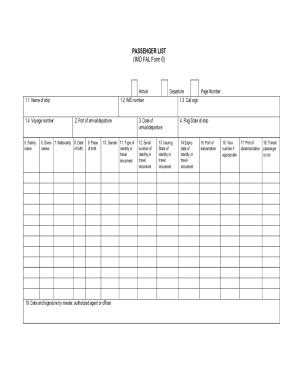
Get Imo Fal Form 6 2019-2026
How it works
-
Open form follow the instructions
-
Easily sign the form with your finger
-
Send filled & signed form or save
How to fill out the IMO FAL Form 6 online
Filling out the IMO FAL Form 6 is essential for documenting passenger information during maritime travel. This guide provides a step-by-step approach to successfully complete the form online, ensuring accuracy and compliance with maritime regulations.
Follow the steps to accurately complete the form.
- Click the ‘Get Form’ button to access the form and open it in the editor.
- Enter the name of the ship in the designated field labeled '1.1 Name of ship'. Ensure the spelling is correct for identification purposes.
- Input the IMO number in the '1.2 IMO number' field. This unique identifier is crucial for tracking the vessel.
- Fill in the voyage number in '1.4 Voyage number'. This should correspond to the specific journey being documented.
- Provide the family name of the passenger in the '5. Family name' field.
- Input the given names of the passenger in the '6. Given names' field.
- Specify the port of arrival/departure in '2. Port of arrival/departure'. This is vital for travel records.
- Enter the nationality of the passenger in the '7. Nationality' field.
- Fill in the date of birth of the passenger in '8. Date of birth'. It is important to format this correctly.
- Provide the place of birth in '9. Place of birth'.
- Indicate the gender of the passenger in '10. Gender'.
- Enter the type of identity or travel document in '11. Type of identity or travel document'.
- Input the call sign in '1.3 Call sign' for accurate identification of the ship.
- Fill in the date of arrival/departure in '3. Date of arrival/departure'. Make sure this reflects true travel dates.
- Indicate the flag state of the ship in '4. Flag State of ship'.
- Provide the serial number of the identity or travel document in '12. Serial number of identity or travel document'.
- Input the expiry date of the identity or travel document in '14. Expiry date of identity or travel document'.
- Indicate the issuing state of the identity or travel document in '13. Issuing State of identity or travel document'.
- Fill in the port of embarkation in '15. Port of embarkation'.
- If applicable, enter the visa number in '16. Visa number if appropriate'.
- Specify the port of disembarkation in '17. Port of disembarkation'.
- Indicate whether the passenger is a transit passenger or not in '18. Transit passenger or not'.
- Lastly, ensure the date and signature by the master, authorized agent, or officer is recorded in '19. Date and signature by master, authorized agent or officer'.
Complete all necessary sections of the form online for a seamless travel experience.
The Explanatory Manual to the Convention on Facilitation of International Maritime Traffic contains guidance and interpretation of the provisions of the annex of the FAL Convention, assists in interpreting the legal text of the provisions and provides for a greater understanding of the Convention.
Industry-leading security and compliance
US Legal Forms protects your data by complying with industry-specific security standards.
-
In businnes since 199725+ years providing professional legal documents.
-
Accredited businessGuarantees that a business meets BBB accreditation standards in the US and Canada.
-
Secured by BraintreeValidated Level 1 PCI DSS compliant payment gateway that accepts most major credit and debit card brands from across the globe.


