Loading
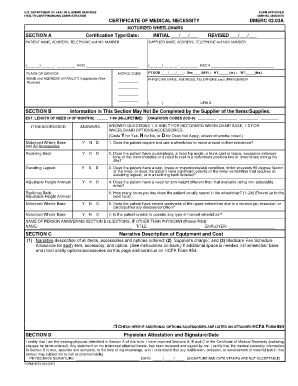
Get Hmedata
How it works
-
Open form follow the instructions
-
Easily sign the form with your finger
-
Send filled & signed form or save
How to fill out the Hmedata online
The Hmedata form is essential for certifying medical necessity for wheelchair equipment. This guide provides a clear, step-by-step approach to completing the form accurately to ensure that all necessary information is captured.
Follow the steps to successfully fill out the Hmedata form.
- Click ‘Get Form’ button to obtain the form and open it in the editor.
- Begin with Section A. Indicate the certification type and date, marking whether it is an initial or revised certification. Fill in the patient's name, address, telephone number, and health insurance claim number as it appears on their Medicare card.
- Complete the supplier information by entering the company name, address, and telephone number, along with the Medicare Supplier Number assigned by the National Supplier Clearinghouse.
- Provide the place of service where the item will be used, and if applicable, list the facility's name and address.
- In the HCPCS codes section, enter all relevant procedure codes for the items that require certification.
- Fill in the patient's date of birth, height, weight, and sex as required.
- Next, proceed to the physician's information. Record their name, complete address, and Unique Physician Identification Number (UPIN), ensuring to include a contact telephone number.
- On to Section B. Enter the estimated length of need, specifying the number of months, with 99 indicating a lifetime requirement.
- List the diagnosis codes that justify the medical need for the equipment. Answer the questions by circling 'Y' for yes, 'N' for no, or 'D' for does not apply as appropriate for the items ordered.
- If another person answers Section B questions, they must provide their name, title, and employer details in the designated space.
- Moving to Section C, provide a narrative description of all items ordered, including the supplier's charge and the Medicare fee schedule allowance for each item. Indicate if additional options or accessories are listed on an attached HCFA Form 854.
- Finally, complete Section D, where the physician must attest by signing and dating the form. Ensure that the physician's signature is handwritten, as stamps are not acceptable.
Get started on completing your Hmedata form online today.
The PTAN is not an NPI, Tax ID, or Medicare UPIN. ... The PTAN field is only required for Medicare enrollment.
Industry-leading security and compliance
US Legal Forms protects your data by complying with industry-specific security standards.
-
In businnes since 199725+ years providing professional legal documents.
-
Accredited businessGuarantees that a business meets BBB accreditation standards in the US and Canada.
-
Secured by BraintreeValidated Level 1 PCI DSS compliant payment gateway that accepts most major credit and debit card brands from across the globe.


