Loading
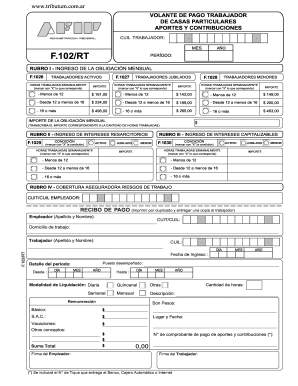
Get Ar F.102/rt
How it works
-
Open form follow the instructions
-
Easily sign the form with your finger
-
Send filled & signed form or save
How to fill out the AR F.102/RT online
Filling out the AR F.102/RT form online is a crucial process for managing payments and contributions for household workers. This guide provides clear and detailed instructions for each section of the form, ensuring that users can complete it accurately and efficiently.
Follow the steps to successfully complete the AR F.102/RT online.
- To start, click the ‘Get Form’ button to access and open the AR F.102/RT in the online editor.
- In the 'Cuil Trabajador' section, enter the tax identification number of the worker.
- Next, specify the month and year for which you are filing the form in the 'Mes' and 'Año' fields.
- Under 'Rubro I', input the monthly payment obligation by selecting the corresponding options for active workers, retired workers, and minors based on hours worked each week. Mark with an ‘X’ the correct choice and transcribe the amount based on your selections.
- For 'Rubro II', fill in the section for income from compensatory interests. Mark the appropriate option for the worker's condition (active or retired) and indicate hours worked.
- Continue to 'Rubro III' for capitalizable interest income. Follow the same process as in Rubro II, ensuring accuracy in marking hours and conditions.
- Then, fill out 'Rubro IV', which is the coverage for work-related risks. Enter the employer's CUIT/CUIL and both the employer's and worker’s name.
- You will also need to complete the receipt of payment section, where you'll provide the employer's contact details, work location, and payment amounts for various components like salary, vacation, and other concepts.
- Finally, review all inputs for completeness and accuracy. After confirming everything is correct, you can save changes, download the form, print, or share it.
Complete the AR F.102/RT form online today for efficient document management.
Around 2,578 F-104s were manufactured, which shows its popularity and versatility as a fighter jet. This aircraft served in numerous air forces around the world, fulfilling roles beyond simple interception. Both the F-102 and F-104 played crucial parts in U.S. military strategy, with the AR F.102/RT as a cornerstone of that history.
Industry-leading security and compliance
US Legal Forms protects your data by complying with industry-specific security standards.
-
In businnes since 199725+ years providing professional legal documents.
-
Accredited businessGuarantees that a business meets BBB accreditation standards in the US and Canada.
-
Secured by BraintreeValidated Level 1 PCI DSS compliant payment gateway that accepts most major credit and debit card brands from across the globe.


