Loading
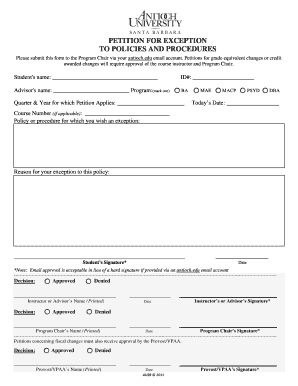
Get Petition For Exception To Policies And Procedures
How it works
-
Open form follow the instructions
-
Easily sign the form with your finger
-
Send filled & signed form or save
How to fill out the PETITION FOR EXCEPTION TO POLICIES AND PROCEDURES online
Submitting a petition for an exception to policies and procedures is an important step in addressing specific needs or concerns. This guide provides clear, step-by-step instructions to help users navigate the online form efficiently.
Follow the steps to complete your petition online.
- Press the ‘Get Form’ button to access the PETITION FOR EXCEPTION TO POLICIES AND PROCEDURES and open it in your editor.
- Fill in your personal information. Provide your name and student ID number in the designated fields.
- Input your advisor's name and choose your program from the marked options, which include BA, MAE, MACP, PSYD, and DBA.
- Indicate the quarter and year that your petition applies to by entering the appropriate information in the provided space.
- If applicable, enter the course number that is related to your petition. This helps clarify the context of your request.
- Clearly state the policy or procedure for which you are requesting an exception. Be specific about the details.
- Provide a concise and honest reason for your petition. This explanation is crucial for the review process.
- Sign the document electronically, ensuring that you include the date. Remember, approval via your antioch.edu email account is acceptable if a hard signature is not provided.
- Once all information is filled in and reviewed for accuracy, submit the form to the Program Chair via your antioch.edu email account.
- After submission, you can save changes, download a copy, print the completed form, or share it as needed.
Take action now and complete your PETITION FOR EXCEPTION online.
A Retroactive Withdrawal request is when a student is requesting to withdraw from all courses on the transcript for a term. All students who are requesting a retroactive withdrawal, AND received federal student aid at any time while at Penn State, must complete the Student Aid Review for Retroactive Withdrawal form.
Industry-leading security and compliance
US Legal Forms protects your data by complying with industry-specific security standards.
-
In businnes since 199725+ years providing professional legal documents.
-
Accredited businessGuarantees that a business meets BBB accreditation standards in the US and Canada.
-
Secured by BraintreeValidated Level 1 PCI DSS compliant payment gateway that accepts most major credit and debit card brands from across the globe.


