Loading
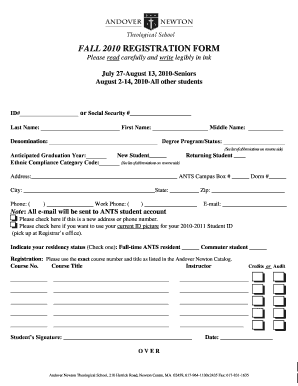
Get Fall 2010 Registration Form - Andover Newton Theological ... - Ants
How it works
-
Open form follow the instructions
-
Easily sign the form with your finger
-
Send filled & signed form or save
How to fill out the FALL 2010 REGISTRATION FORM - Andover Newton Theological School online
Filling out the FALL 2010 REGISTRATION FORM is a crucial step in your registration process. This guide provides clear, detailed instructions for each section of the form to ensure you complete it accurately and efficiently.
Follow the steps to successfully complete your registration form.
- Press the ‘Get Form’ button to access the registration form and open it in your preferred document editor.
- Begin by entering your ID number or Social Security number in the provided field. If you do not have one, leave this section blank.
- Fill in your last name, first name, and middle name to accurately identify yourself.
- Indicate your denomination and degree program status by selecting from the list provided on the reverse side of the form.
- Enter your anticipated graduation year to inform the institution of your academic timeline.
- Select whether you are a new student or a returning student by checking the appropriate box.
- Complete the ethnic compliance category code according to the abbreviations listed on the reverse side.
- Provide your current address, including the ANTS campus box number and dorm number, if applicable.
- Fill in your city, state, and ZIP code, ensuring that all information is accurate.
- Enter your phone number and work phone number, ensuring to include area codes.
- Provide your email address for communication, keeping in mind that all emails will be sent to your ANTS student account.
- Check the box if you have a new address or phone number.
- If applicable, indicate if you would like to use your current ID picture for your student ID by checking the box.
- Indicate your residency status by selecting either full-time ANTS resident or commuter student.
- For the registration section, ensure you use the exact course number and title as listed in the Andover Newton Catalog. Fill out each course by entering the course number, title, instructor, and whether you are taking it for credits or as an audit.
- Sign and date the form to confirm the information provided is accurate and complete.
- Finally, save your changes, and choose to download, print, or share the completed form as needed.
Complete your registration documents online today for a seamless academic experience.
Related links form
The oldest such Protestant seminary in the United States was founded in Andover, Massachusetts in 1807 as the Andover Theological Seminary and was affiliated with the Congregationalist Church.
Industry-leading security and compliance
US Legal Forms protects your data by complying with industry-specific security standards.
-
In businnes since 199725+ years providing professional legal documents.
-
Accredited businessGuarantees that a business meets BBB accreditation standards in the US and Canada.
-
Secured by BraintreeValidated Level 1 PCI DSS compliant payment gateway that accepts most major credit and debit card brands from across the globe.


