Loading
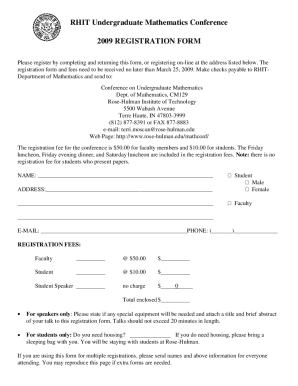
Get Return To Main Table Of Contents
How it works
-
Open form follow the instructions
-
Easily sign the form with your finger
-
Send filled & signed form or save
How to fill out the RETURN TO MAIN TABLE OF CONTENTS online
Filling out the RETURN TO MAIN TABLE OF CONTENTS form online can be a straightforward process when you follow the right steps. This guide will provide detailed instructions to help users successfully complete the form with clarity and ease.
Follow the steps to complete the form online
- Click the ‘Get Form’ button to obtain the form and open it in the editor.
- Provide your address in the designated field, ensuring accuracy and completeness.
- Select your status by checking the appropriate box: Student or Faculty. This helps categorize your registration.
- Enter your full name in the name field, ensuring proper spelling and formatting.
- Fill in your email address and phone number in the respective fields for communication purposes.
- Specify the registration fees based on your status: enter the number of faculty or student registrations.
- For students presenting papers, indicate that no charge is applicable. Complete the total enclosed field to reflect any fees.
- If you require special equipment for your presentation, state your needs in the provided section and attach any necessary documents.
- For students needing housing, confirm your requirement and remind yourself to bring a sleeping bag.
- If registering multiple attendees, replicate the required details on additional forms, ensuring all information is accurate.
- Once all fields are filled out, save changes, and choose to download, print, or share the completed form as needed.
Take the next step and complete your documents online today!
Related links form
0:07 1:07 You can see on your screen a sample document. And I am on the last page going to the first pageMoreYou can see on your screen a sample document. And I am on the last page going to the first page using the scroll bar. And using scroll wheel of your mouse text sometime.
Industry-leading security and compliance
US Legal Forms protects your data by complying with industry-specific security standards.
-
In businnes since 199725+ years providing professional legal documents.
-
Accredited businessGuarantees that a business meets BBB accreditation standards in the US and Canada.
-
Secured by BraintreeValidated Level 1 PCI DSS compliant payment gateway that accepts most major credit and debit card brands from across the globe.


