Loading
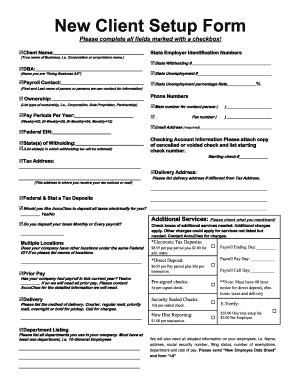
Get Accuchex New Client Setup Form
How it works
-
Open form follow the instructions
-
Easily sign the form with your finger
-
Send filled & signed form or save
How to fill out the AccuChex New Client Setup Form online
Filling out the AccuChex New Client Setup Form online is an essential step in establishing your payroll services with AccuChex. This guide will walk you through each component of the form, ensuring that you provide all necessary information effectively.
Follow the steps to complete your setup form.
- Press the ‘Get Form’ button to access the AccuChex New Client Setup Form.
- Begin by filling in the client name, which is the official name of your business, such as a corporation or the name of the proprietor.
- Enter your state employer identification numbers, including the state withholding number and state unemployment number, along with the unemployment percentage rate.
- Provide your Doing Business As (DBA) name, which is the name under which you are conducting business that differs from your legal business name.
- Fill in the payroll contact information, which includes the first and last name of the person who can provide payroll-related information.
- Indicate the type of ownership of your business, such as a corporation, sole proprietor, or partnership.
- Specify the pay periods per year, selecting from options like weekly, bi-weekly, bi-monthly, or monthly.
- List the federal employer identification number (EIN) and the states where withholding tax will be applied.
- Enter the phone numbers for the main contact person and any additional contacts, followed by the email address, which is required.
- Complete the checking account information section by attaching a copy of a canceled or voided check and noting the starting check number.
- Fill in the tax address and delivery address, noting if they differ, as this is vital for receiving tax notices.
- Indicate whether you would like AccuChex to handle your electronic tax deposits, and specify your tax deposit frequency.
- Check additional services needed based on your business requirements, noting that additional charges may apply.
- If applicable, provide details for multiple locations under the same Federal ID, including payroll ending day and pay day.
- Indicate if your company has had payroll in the current year and understand the need for prior pay information.
- Select your preferred method of delivery for your documents and provide details on the delivery preferences.
- Fill in the department listing section with all departments in your company, ensuring at least one is listed.
- Collect and prepare all detailed employee information required, including the New Employee Data Sheet and form I-9.
- Review all entries for accuracy, then save any changes, and choose the option to download, print, or share the completed form as needed.
Complete your AccuChex New Client Setup Form online today for seamless payroll processing.
Creating a signup form in Microsoft Forms is simple and efficient. Launch Microsoft Forms, select ‘New Form’, and consider the elements of the AccuChex New Client Setup Form as a reference. Customize the fields to include relevant information, and share the form with your clients to streamline the signup process.
Industry-leading security and compliance
US Legal Forms protects your data by complying with industry-specific security standards.
-
In businnes since 199725+ years providing professional legal documents.
-
Accredited businessGuarantees that a business meets BBB accreditation standards in the US and Canada.
-
Secured by BraintreeValidated Level 1 PCI DSS compliant payment gateway that accepts most major credit and debit card brands from across the globe.


