Loading
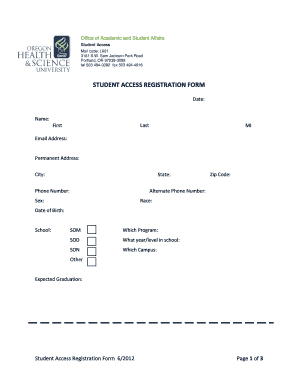
Get Student Access Registration Form - Oregon Health & Science University
How it works
-
Open form follow the instructions
-
Easily sign the form with your finger
-
Send filled & signed form or save
How to fill out the Student Access Registration Form - Oregon Health & Science University online
Filling out the Student Access Registration Form at Oregon Health & Science University is an essential step in obtaining necessary accommodations for your educational experience. This guide provides clear instructions for completing the form online to ensure your needs are met effectively.
Follow the steps to complete the Student Access Registration Form online.
- Press the ‘Get Form’ button to acquire the form and open it for editing.
- Begin by entering today's date in the designated field.
- Fill in your first name, last name, and middle initial in the Name section.
- Provide a valid email address where you can be reached.
- Complete your permanent address, including city, state, zip code, and phone number.
- If you have an alternate phone number, please include it.
- Indicate your sex and race in the respective fields.
- Enter your date of birth.
- Select your school from the options provided: School of Medicine (SOM), School of Dentistry (SOD), or School of Nursing (SON).
- Indicate your year or level in school.
- Specify which campus you will be attending.
- Provide your expected graduation date.
- In the section about how you learned about Student Access, provide a brief description.
- Describe your disability, including its cause and the difficulties you experience as a result.
- List any services that you are requesting to accommodate your disability.
- Mention any accommodations or compensatory strategies that have worked for you in the past.
- If you are taking any medications for your disability, indicate 'Yes' or 'No'. If yes, state the drug names and dosages.
- Note any side effects or experiences you have had with the medications.
- Indicate whether you received accommodations at previous institutions for your disability.
- If applicable, list the schools where you received accommodations and detail those accommodations.
- Review the Student Access Registration Agreement, ensuring you understand the responsibilities and requirements.
- Sign and date the form in the designated areas.
- Once completed, save the changes to your document, and you can choose to download, print, or share the form as needed.
Complete your Student Access Registration Form online to ensure the support you need for your academic journey.
Admission Process After receiving and reviewing your application, OHSU will send you a secondary application notice via email. You can expect a highly competitive process when applying for admission to the school, which annually matriculates only about 150 students out of 6,700 applicants for the MD degree program.
Industry-leading security and compliance
US Legal Forms protects your data by complying with industry-specific security standards.
-
In businnes since 199725+ years providing professional legal documents.
-
Accredited businessGuarantees that a business meets BBB accreditation standards in the US and Canada.
-
Secured by BraintreeValidated Level 1 PCI DSS compliant payment gateway that accepts most major credit and debit card brands from across the globe.


