Loading
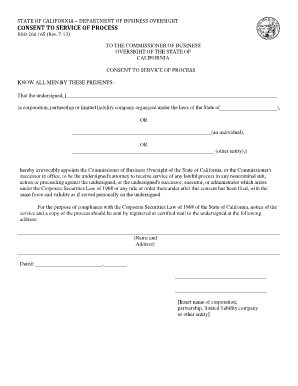
Get Form 260 165
How it works
-
Open form follow the instructions
-
Easily sign the form with your finger
-
Send filled & signed form or save
How to fill out the Form 260 165 online
Filling out the Form 260 165 is an essential step in ensuring compliance with the Corporate Securities Law of 1968 in California. This guide is designed to provide users with clear and comprehensive instructions on how to properly complete the form online, making the process straightforward and accessible.
Follow the steps to successfully complete the Form 260 165.
- Click the ‘Get Form’ button to obtain the form and open it in the editor.
- Begin by identifying the type of entity completing the form. Select 'a corporation, partnership or limited liability company' or 'an individual' or 'other entity'.
- Provide the name of the entity or individual appointing the Commissioner of Business Oversight as their attorney for service of process.
- Enter the complete mailing address where the service of process should be sent. Ensure it is accurate and includes the necessary details.
- Sign and date the form to affirm that the provided information is true and complete. If signing on behalf of an entity, include the title of the signer.
- If applicable, have the form notarized by a notary public. The notary will verify the identity of the signer and provide their official seal.
- Once all sections are completed and verified, you can save changes, download a copy of the form, print it for your records, or share it as needed.
Complete your document online today and ensure your compliance with California's regulations.
Related links form
Can you create an internet radio station for free? Yes, by using Icecast or Shoutcast Basic, you can create an internet radio station for free. Both server software support multimedia streaming between a source and listeners.
Industry-leading security and compliance
US Legal Forms protects your data by complying with industry-specific security standards.
-
In businnes since 199725+ years providing professional legal documents.
-
Accredited businessGuarantees that a business meets BBB accreditation standards in the US and Canada.
-
Secured by BraintreeValidated Level 1 PCI DSS compliant payment gateway that accepts most major credit and debit card brands from across the globe.


