Loading
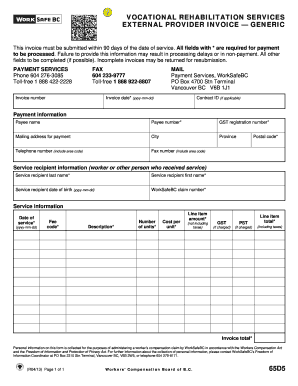
Get 65d5 2013-2026
How it works
-
Open form follow the instructions
-
Easily sign the form with your finger
-
Send filled & signed form or save
How to fill out the 65D5 online
Filling out the 65D5 form online can streamline the process of submitting invoices for vocational rehabilitation services. This guide provides step-by-step instructions to ensure that all necessary information is accurately completed.
Follow the steps to complete the 65D5 invoice online
- Click ‘Get Form’ button to obtain the form and open it in the editor.
- Enter the invoice number in the designated field at the top of the form.
- Fill out the invoice date in the format yyyy-mm-dd. This must be a required field.
- If applicable, include the contract ID in the provided space.
- In the payment information section, enter the payee name, ensuring to complete the payee number and GST registration number fields, as these are marked with an asterisk and are required.
- Provide the mailing address for payment, including the city, province, and postal code. Ensure the postal code field is filled out as well.
- Include the service recipient information by entering the last name, first name, date of birth (yyyy-mm-dd), and WorkSafeBC claim number of the person who received the services.
- For the service information, fill in the date of service using the yyyy-mm-dd format. Then, enter the fee code, a brief description of the service, the number of units provided, and the cost per unit.
- Calculate the line item amount (not including taxes) and fill it in the designated field. If applicable, indicate GST and PST amounts, followed by the line item total, which should include taxes.
- Lastly, ensure that the invoice total is accurately completed. Review all fields to confirm they are filled out appropriately.
- Once all information has been entered, save changes, download, print, or share the form as needed.
Start filling out the 65D5 form online today to ensure a smooth submission process.
Filling out a W form involves identifying the correct form you need, whether it’s the W-4, W-2, or another variant. After determining the specific form, provide accurate information on your employment status and personal details. Follow the instructions closely to ensure correctness, avoiding any miscalculations. Using the 65D5 feature can make this process much easier and more efficient.
Industry-leading security and compliance
US Legal Forms protects your data by complying with industry-specific security standards.
-
In businnes since 199725+ years providing professional legal documents.
-
Accredited businessGuarantees that a business meets BBB accreditation standards in the US and Canada.
-
Secured by BraintreeValidated Level 1 PCI DSS compliant payment gateway that accepts most major credit and debit card brands from across the globe.


