Loading
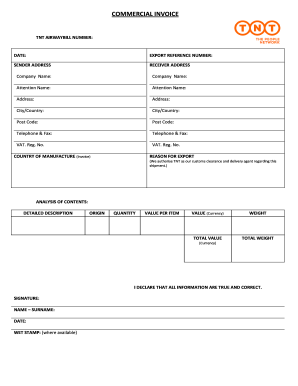
Get Commercial Invoice Tnt
How it works
-
Open form follow the instructions
-
Easily sign the form with your finger
-
Send filled & signed form or save
How to fill out the Commercial Invoice Tnt online
Filling out the Commercial Invoice Tnt online can streamline your shipping and customs processes. This guide provides clear, step-by-step instructions to help you accurately complete the form, ensuring your shipment proceeds smoothly.
Follow the steps to complete your Commercial Invoice Tnt accurately.
- Click the ‘Get Form’ button to obtain the Commercial Invoice Tnt and open it in your chosen form editor.
- Provide the TNT airway bill number at the top of the form. This number is essential for tracking your shipment.
- Enter the sender's address. Include the company name, attention name, full address, city/country, post code, and contact information (telephone and fax).
- Indicate the VAT registration number for both the sender and receiver, if applicable.
- Clearly state the reason for export. By indicating this, you authorize TNT as your customs clearance and delivery agent for the shipment.
- In the contents section, provide a detailed description of the items being shipped, including their origin, quantity, value per item, total value (in currency), weight, and total weight.
- Review all fields for accuracy, then save your changes. You can download, print, or share the completed Commercial Invoice Tnt as necessary.
Complete your Commercial Invoice Tnt online today for efficient shipping and customs processing.
Filling out a DHL form requires attention to detail and understanding DHL's specific requirements. Start by accurately entering your sender and receiver information, specifying shipment contents, and noting any required customs details. For added assistance, platforms like US Legal Forms offer guidance and templates that simplify the process, ensuring you don’t miss any critical information.
Industry-leading security and compliance
US Legal Forms protects your data by complying with industry-specific security standards.
-
In businnes since 199725+ years providing professional legal documents.
-
Accredited businessGuarantees that a business meets BBB accreditation standards in the US and Canada.
-
Secured by BraintreeValidated Level 1 PCI DSS compliant payment gateway that accepts most major credit and debit card brands from across the globe.


