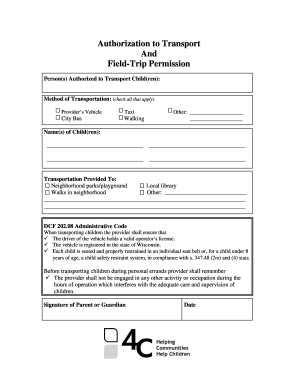
Get 4c Authorization To Transport And Field-trip Permission
How it works
-
Open form follow the instructions
-
Easily sign the form with your finger
-
Send filled & signed form or save
How to fill out the 4C Authorization to Transport and Field-Trip Permission online
The 4C Authorization to Transport and Field-Trip Permission form is essential for ensuring the safe transportation of children during field trips and other activities. This guide provides detailed instructions on how to effectively complete the form online, ensuring that all necessary information is accurately captured and submitted.
Follow the steps to fill out the 4C Authorization to Transport and Field-Trip Permission online.
- Press the ‘Get Form’ button to access the document. This will open the form in your online editor for completion.
- In the section labeled ‘Person(s) Authorized to Transport Child(ren)’, enter the names of the individuals who are permitted to transport your child or children. Ensure accuracy since this will determine who is authorized.
- For the ‘Method of Transportation’ section, check all applicable options such as ‘Provider’s Vehicle’, ‘Taxi’, ‘City Bus’, ‘Walking’, or ‘Other’. You can specify any other method of transportation in the space provided.
- In the ‘Name(s) of Child(ren)’ field, list the names of all children who will be included in this authorization. Double-check for correct spelling.
- For the ‘Transportation Provided To’ section, indicate the destination locations such as ‘Neighborhood parks/playground’, ‘Local library’, or ‘Walks in neighborhood’. You may include any other destinations in the space provided.
- Review the DCF 202.08 Administrative Code requirements outlined in the form. Ensure that the provider holds a valid operator’s license and that the vehicle complies with safety regulations.
- Finally, provide your signature and the date of completion at the bottom of the form. This confirms your consent and authorization.
- Save your changes, and you have options to download, print, or share the completed form as needed.
Complete your documents online today for a streamlined process.
Filling out a consent form for a trip involves entering the participant's name and basic details. Clearly indicate the trip's purpose, and provide information regarding transportation, including the 4C Authorization to Transport and Field-Trip Permission. Ensure that there is space for parental or guardian signatures, confirming their understanding and approval of the trip.
Industry-leading security and compliance
-
In businnes since 199725+ years providing professional legal documents.
-
Accredited businessGuarantees that a business meets BBB accreditation standards in the US and Canada.
-
Secured by BraintreeValidated Level 1 PCI DSS compliant payment gateway that accepts most major credit and debit card brands from across the globe.


