Loading
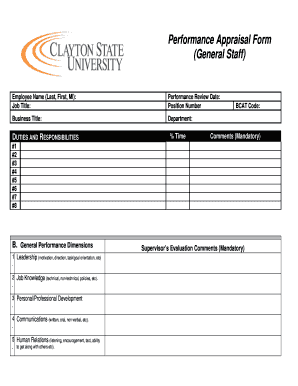
Get Performance Appraisal Form (general Staff) - Clayton State University - Clayton
How it works
-
Open form follow the instructions
-
Easily sign the form with your finger
-
Send filled & signed form or save
How to fill out the Performance Appraisal Form (General Staff) - Clayton State University - Clayton online
This guide provides clear instructions for completing the Performance Appraisal Form designed for general staff at Clayton State University. It aims to assist users in accurately filling out the form online with confidence and ease.
Follow the steps to effectively complete your performance appraisal form.
- Press the ‘Get Form’ button to access the Performance Appraisal Form and open it in your editing tool.
- Begin by entering your employee information in the designated fields, such as your name, job title, performance review date, position number, business title, and department.
- In the 'Duties and Responsibilities' section, outline your primary job functions and responsibilities, along with the percentage of time devoted to each. This is a critical area requiring detailed entries.
- Proceed to the 'General Performance Dimensions' where you will evaluate yourself in areas such as leadership, job knowledge, personal development, and communications. Provide comments and examples to support your self-assessment.
- Fill in the 'Individual Responsibility' section, reflecting on your observance of work hours, safety practices, quality of work, initiative, and customer service. This section may help highlight areas of strength and those needing improvement.
- Record prior goals and objectives achieved by entering them in the appropriate fields, illustrating your accomplishments during the evaluation period.
- Set goals and objectives for the next evaluation period in the designated section. Consider what you aim to achieve and how these align with your department's objectives.
- Provide an overall rating based on your performance, selecting from the given options, and include additional comments if necessary, reflecting on your achievements and areas for improvement.
- Lastly, complete the signature fields. Sign your name to acknowledge the discussion of the report and ensure all required fields are filled before moving on.
- Once all sections are filled out, save changes to the form, then choose to download, print, or share the completed document as needed.
Complete your Performance Appraisal Form online today and take the next step in your professional development.
MBO is an appraisal format, where at the beginning of each period such as quarterly, biennially, or annually and upon the approval of upper management, both the employee and his/her manager set objectives and key results aligned with the overall company goals, and at the end of each period, evaluate the former's ...
Industry-leading security and compliance
US Legal Forms protects your data by complying with industry-specific security standards.
-
In businnes since 199725+ years providing professional legal documents.
-
Accredited businessGuarantees that a business meets BBB accreditation standards in the US and Canada.
-
Secured by BraintreeValidated Level 1 PCI DSS compliant payment gateway that accepts most major credit and debit card brands from across the globe.


