Loading
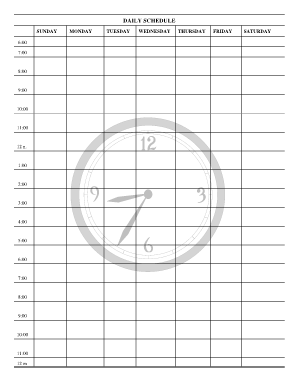
Get June 2020 Calendar Template
How it works
-
Open form follow the instructions
-
Easily sign the form with your finger
-
Send filled & signed form or save
How to fill out the June 2020 Calendar Template online
This guide provides clear instructions on how to effectively fill out the June 2020 Calendar Template online. Following these steps will help you create a personalized and organized schedule for the month.
Follow the steps to complete your calendar template.
- Click ‘Get Form’ button to access the calendar template and launch it in the online editing interface.
- Begin by selecting the appropriate time slots in the schedule for Sunday through Saturday. Each hour from 6:00 AM to 12:00 AM is available for you to input your planned activities.
- Fill in the event or activity planned for each time slot. Be specific to ensure clarity on your schedule.
- Repeat the process for each day of the week, using the grid layout to remain organized.
- Review your entries to ensure all information is accurate and complete.
- Once you have finished filling out the calendar, save your changes using the appropriate feature within the tool. From there, you can download, print, or share your completed schedule.
Start organizing your month by filling out your June 2020 Calendar Template online today!
June is the sixth month of 2020 and it has 30 days.
Industry-leading security and compliance
US Legal Forms protects your data by complying with industry-specific security standards.
-
In businnes since 199725+ years providing professional legal documents.
-
Accredited businessGuarantees that a business meets BBB accreditation standards in the US and Canada.
-
Secured by BraintreeValidated Level 1 PCI DSS compliant payment gateway that accepts most major credit and debit card brands from across the globe.


