Loading
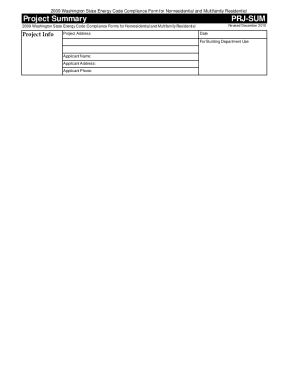
Get Wa Lighting Budget Calculation 2009-2025
How it works
-
Open form follow the instructions
-
Easily sign the form with your finger
-
Send filled & signed form or save
How to fill out the WA Lighting Budget Calculation online
The WA Lighting Budget Calculation is an essential tool for ensuring compliance with lighting standards outlined in the 2009 Washington State Energy Code. This guide will provide you with clear, step-by-step instructions to help you navigate the process of completing the form online effectively.
Follow the steps to successfully complete the WA Lighting Budget Calculation.
- Press the ‘Get Form’ button to access the WA Lighting Budget Calculation form and open it in your document editor.
- Begin by filling in the project summary on the 'PRJ-SUM' worksheet. Enter the project address, date, applicant name, address, and phone number. It is crucial to complete this section, as the information will automatically replicate across other forms.
- Navigate to the 'Interior Lighting Summary' worksheet. Indicate the project description as either a new building, addition, or alteration. Include details about the compliance options, such as whether you are using the prescriptive lighting power allowance or systems analysis.
- In the Interior Lighting Summary, list the maximum allowed lighting wattage by entering the occupancy description, the area in square feet, and the allowed watts per foot from Table 15-1. Compute and enter the total allowed watts based on the area.
- Enter the proposed lighting wattage for each fixture in the specified locations. Detail the fixture description, number of fixtures, and their wattage. Ensure that the total proposed wattage does not exceed the total allowed wattage.
- Proceed to the 'Exterior Lighting Summary' worksheet and repeat similar steps as in 'Interior Lighting Summary.' Specify the zone and compliance options applicable to the project.
- Complete the Lighting Power Allowance Adjustments form if relevant by documenting any ceiling height adjustments needed. Calculate the adjusted watts per square foot based on applicable ceiling height limits.
- Once all fields are filled out, you can review your entries for accuracy. Afterward, save your changes using the 'File Save As' command, ensuring you save under a new filename to avoid altering the original template.
- Finally, you can download, print, or share your completed WA Lighting Budget Calculation form as needed, making sure to submit all required pages to the plans examiner.
Start filling out the WA Lighting Budget Calculation online to ensure your project meets the energy code requirements.
To calculate your lighting needs, assess both your space and the activities performed there. Use the area and desired brightness levels to estimate how many lumens you require. The WA Lighting Budget Calculation can simplify this task, offering insights into how to achieve the perfect balance of light for your needs.
Industry-leading security and compliance
US Legal Forms protects your data by complying with industry-specific security standards.
-
In businnes since 199725+ years providing professional legal documents.
-
Accredited businessGuarantees that a business meets BBB accreditation standards in the US and Canada.
-
Secured by BraintreeValidated Level 1 PCI DSS compliant payment gateway that accepts most major credit and debit card brands from across the globe.


