Loading
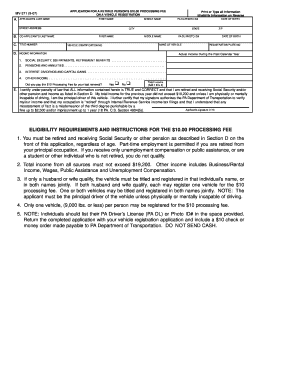
Get Penndot Form Mv 371 2020-2025
How it works
-
Open form follow the instructions
-
Easily sign the form with your finger
-
Send filled & signed form or save
How to fill out the Penndot Form Mv 371 online
This guide provides a clear and user-friendly process for filling out the Penndot Form Mv 371 online, designed for individuals applying for a retired person’s processing fee on a vehicle registration. Follow the steps below to ensure your application is completed accurately and efficiently.
Follow the steps to fill out the Penndot Form Mv 371 online
- Press the ‘Get Form’ button to access and open the Penndot Form Mv 371 in your preferred editor.
- Begin with Section A. Input your last name, first name, and middle name in the designated fields. Provide your complete street address, including city, state, and zip code.
- If applicable, move to Section B to enter the co-applicant’s last name, first name, and middle name. Fill in their PA driver’s license or ID number in the designated field.
- In Section C, provide the vehicle's title number. Make sure to print or type all information clearly.
- Section D requires you to enter the make of the vehicle and its vehicle identification number (VIN). Include your date of birth and the registration plate number as well.
- Next, fill out the income information in Section D. List all applicable sources of income for the past calendar year, including social security, pensions, interest, dividends, and any other income.
- Indicate whether you have paid the $10 processing fee for your last renewal by selecting 'Yes' or 'No'.
- Calculate your total income by adding the amounts from all sources listed in Section D.
- In Section E, certify that all information provided is true and correct. Sign the application in ink.
- Finally, review all information for accuracy, then save your changes, download, print, or share the completed form as needed.
Complete your Penndot Form Mv 371 online today.
Yes, you need to provide proof of insurance to transfer a title in Pennsylvania. This requirement helps to ensure that all vehicles on the road are insured. As you prepare your documents, remember to have the Penndot Form MV 371 completed to facilitate the process.
Industry-leading security and compliance
US Legal Forms protects your data by complying with industry-specific security standards.
-
In businnes since 199725+ years providing professional legal documents.
-
Accredited businessGuarantees that a business meets BBB accreditation standards in the US and Canada.
-
Secured by BraintreeValidated Level 1 PCI DSS compliant payment gateway that accepts most major credit and debit card brands from across the globe.


