Loading
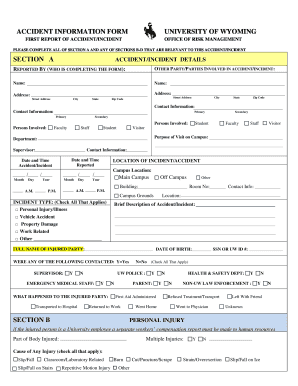
Get Accident Information Form University Of Wyoming Section A Section B - Uwyo
How it works
-
Open form follow the instructions
-
Easily sign the form with your finger
-
Send filled & signed form or save
How to fill out the Accident Information Form University Of Wyoming Section A Section B - Uwyo online
Filling out the Accident Information Form at the University of Wyoming is an essential process for documenting incidents accurately and efficiently. This guide will assist you in navigating Sections A and B of the form, ensuring that you provide all necessary details with confidence.
Follow the steps to complete the Accident Information Form online.
- Click 'Get Form' button to obtain the form and open it for editing.
- Begin with Section A, which covers accident details. Include the name and contact information of the person completing the form, as well as details about other parties involved, such as their names, addresses, and contact information.
- Provide the date and time of the reported accident or incident, ensuring the correct year, month, and day format is used.
- Specify the location of the incident, noting whether it occurred on the main campus, off campus, or in another location. Include the building name and room number if applicable.
- Indicate the purpose of your visit to the campus, identifying relevant categories such as faculty, staff, student, or visitor.
- Check all applicable incident types, such as personal injury, vehicle accident, property damage, or work-related incidents.
- Provide a brief description of what occurred during the incident, making sure to include essential details.
- Complete the information regarding the injured party including their full name, date of birth, and if any emergency contacts were made.
- If applicable, provide details regarding the nature of the injuries sustained and how they occurred, checking all that apply.
- If the incident involves a motor vehicle, respond to any additional queries in Section C as directed.
- Once all relevant information is completed, review the form for accuracy, then save changes, download, print, or share the form as needed.
Ensure all incidents are documented properly by completing your forms online today.
What many Indigenous persons want from a land acknowledgment is a clear statement that the land needs to be re- stored to the Indigenous nation or nations that previously had sovereignty over the land. Those who are acknowledging must reveal a sincere commitment to respecting and enhancing Indigenous sovereignty.
Industry-leading security and compliance
US Legal Forms protects your data by complying with industry-specific security standards.
-
In businnes since 199725+ years providing professional legal documents.
-
Accredited businessGuarantees that a business meets BBB accreditation standards in the US and Canada.
-
Secured by BraintreeValidated Level 1 PCI DSS compliant payment gateway that accepts most major credit and debit card brands from across the globe.


