Loading
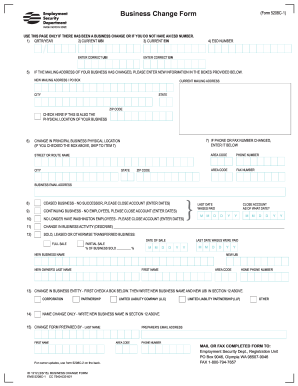
Get Wa Ems 5208c-1 2015
How it works
-
Open form follow the instructions
-
Easily sign the form with your finger
-
Send filled & signed form or save
How to fill out the WA EMS 5208C-1 online
The WA EMS 5208C-1 form is essential for reporting business changes or updating your Employment Security Department (ESD) information. This guide provides clear, step-by-step instructions to help users complete the form accurately and efficiently online.
Follow the steps to fill out your WA EMS 5208C-1 form online.
- Click the ‘Get Form’ button to access the form and open it in your preferred online editor.
- In the 'Current UBI' field, accurately enter your current Unified Business Identifier. This identifier is essential for identifying your business in state records.
- Next, input your 'Current EIN' (Employer Identification Number) in the appropriate field. This number is crucial for tax purposes.
- If you do not have an ESD number, leave that field blank. If the mailing address of your business has changed, enter the new mailing address or PO Box in the designated boxes.
- Make sure to include the updated city, state, and zip code for the mailing address. If this new mailing address is also the physical location of your business, check the appropriate box.
- If your phone or fax number has changed, input the new numbers in the specified fields.
- If there has been a change in your principal business physical location, complete that section. If you are not changing your location, skip to item 7.
- Provide any information regarding the cessation of business, including the last date wages were paid and the reason for closing your account.
- Indicate if your business is continuing with no employees, or if you no longer have Washington employees, by entering the necessary dates.
- If there has been a change in business activity, provide a detailed description in the space provided.
- If you have sold, leased, or transferred the business, fill in the percentage of the business sold, the date of sale, and the last date wages were paid.
- If applicable, indicate if the business entity has changed by selecting the appropriate option and provide the new business name and UBI.
- Complete the 'Change Form Prepared By' section with the preparer’s last name, first name, and email address.
- Finally, review all the entered information for accuracy, then save your changes, download, print, or share the completed form as needed.
Complete your WA EMS 5208C-1 form online today!
Get form
Experience a faster way to fill out and sign forms on the web. Access the most extensive library of templates available.
Related links form
To file a weekly claim with WA ESD, log into your online account on their website. Follow the prompts to provide necessary information about your employment status during the claim period. Ensure you have your previous claim details handy to expedite the process. This action is vital in maintaining your benefits associated with the WA EMS 5208C-1.
Get This Form Now!
Use professional pre-built templates to fill in and sign documents online faster. Get access to thousands of forms.
Industry-leading security and compliance
US Legal Forms protects your data by complying with industry-specific security standards.
-
In businnes since 199725+ years providing professional legal documents.
-
Accredited businessGuarantees that a business meets BBB accreditation standards in the US and Canada.
-
Secured by BraintreeValidated Level 1 PCI DSS compliant payment gateway that accepts most major credit and debit card brands from across the globe.


