Loading
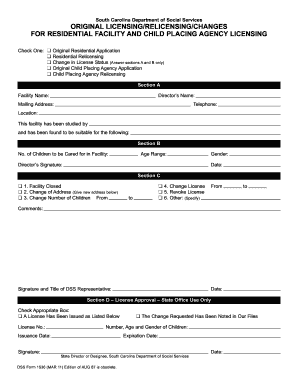
Get Dss Form 1706 2020-2026
How it works
-
Open form follow the instructions
-
Easily sign the form with your finger
-
Send filled & signed form or save
How to fill out the Dss Form 1706 online
Filling out the Dss Form 1706 online is a straightforward process that allows users to apply for original licensing, relicensing, or changes for residential facilities and child placing agencies. By following the steps in this guide, you can ensure that all necessary information is correctly submitted.
Follow the steps to complete the form online successfully.
- Click 'Get Form' button to obtain the form and open it in the editor.
- In Section A, fill in the facility name, director's name, mailing address, telephone number, and location details. Ensure that the facility has been evaluated for suitability.
- In Section B, enter the number of children to be cared for in the facility and specify the age range. Ensure that the director's signature and date are included, along with the gender of the facility's population.
- Section C provides options for changes. Check one box for the appropriate action: facility closure, change of address, change in the number of children, change in license, revoke license, or other specified changes. Provide relevant details where required.
- In Section D, intended for state office use, check the appropriate box to indicate whether a license has been issued or if the change requested has been noted in the files. Fill in the license number, issuance date, and expiration date as necessary.
- Ensure that the signature and date for the state director or designee are provided in Section D.
- After completing all sections, save your changes, and utilize the options available to download, print, or share the form as needed.
Complete your documents online today to ensure a smooth licensing process.
To fill out the Dss Form 1706, begin by entering your personal and financial information on the designated lines. Follow the prompts carefully to report your capital gains, losses, and any relevant exemptions. Take your time to ensure accuracy, as this will help you avoid complications in your tax process.
Industry-leading security and compliance
US Legal Forms protects your data by complying with industry-specific security standards.
-
In businnes since 199725+ years providing professional legal documents.
-
Accredited businessGuarantees that a business meets BBB accreditation standards in the US and Canada.
-
Secured by BraintreeValidated Level 1 PCI DSS compliant payment gateway that accepts most major credit and debit card brands from across the globe.


