Loading
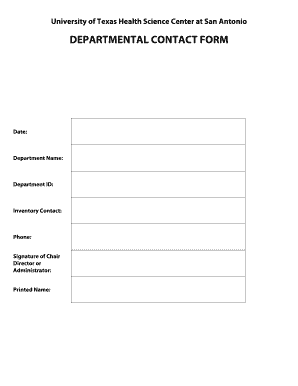
Get Annual Inventory Information And Instructions - The University Of ...
How it works
-
Open form follow the instructions
-
Easily sign the form with your finger
-
Send filled & signed form or save
How to fill out the Annual Inventory Information And Instructions - The University Of ... online
This comprehensive guide is designed to assist you in completing the Annual Inventory Information and Instructions form for The University Of ... online. By following these straightforward steps, you will ensure that your departmental inventory needs are met accurately and efficiently.
Follow the steps to complete your annual inventory online.
- Click ‘Get Form’ button to obtain the form and open it for editing.
- Review the instructions provided in the form carefully. Each section is designed to guide you in reporting various types of property accurately.
- Start with the untagged property section. Report items belonging to UTHSCSA that are not tagged. Include relevant details such as purchase order number or IDT.
- Proceed to tagged property which is not on the list but should be. Here, you will list the asset ID, description, and location of any relevant items.
- Next, address tagged property that does not belong to your department. Use this section for items on loan or those with unknown ownership.
- In the section for property that should be removed, include items that should no longer be listed in your inventory. Attach supporting documentation like Deletion Requests.
- Complete the forms for any property related to the University Hospital and VA Hospital on Health Science Center premises, as well as non-owned equipment. Ensure accurate identification numbers and descriptions.
- Include personal property statements for all personally owned items on state-operated premises to avoid confusion.
- Check your departmental contact form to ensure it is signed by the Department Chair, Director, or Administrator.
- Finalize the signature authorization for property inventory records by obtaining the necessary signatures and completing the form.
- Ensure all changes and updates are reflected accurately in the completed inventory form before submission.
- Once all sections are filled out, review the entire form for completeness, then save your changes and print, download, or share the form as required.
Complete your annual inventory documentation online today to stay compliant and organized.
Related links form
Ending inventory, or closing inventory, is the total value of goods you have available for sale at the end of an accounting period, like the end of your fiscal year. It's an inventory accounting method that helps retailers determine net income, obtain financing, and run accurate stock checks.
Industry-leading security and compliance
US Legal Forms protects your data by complying with industry-specific security standards.
-
In businnes since 199725+ years providing professional legal documents.
-
Accredited businessGuarantees that a business meets BBB accreditation standards in the US and Canada.
-
Secured by BraintreeValidated Level 1 PCI DSS compliant payment gateway that accepts most major credit and debit card brands from across the globe.


