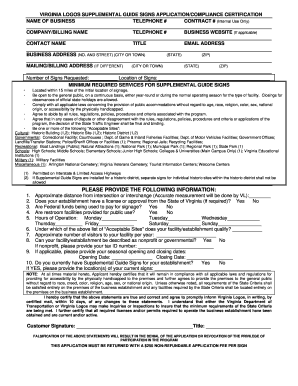
Get Va Logos Supplemental Guide Signs Application/compliance Certification
How it works
-
Open form follow the instructions
-
Easily sign the form with your finger
-
Send filled & signed form or save
How to fill out the VA Logos Supplemental Guide Signs Application/Compliance Certification online
Filling out the VA Logos Supplemental Guide Signs Application/Compliance Certification form online is an essential step for businesses seeking to enhance their signage visibility. This guide will provide clear, step-by-step instructions to help you successfully complete the application with confidence.
Follow the steps to accurately fill out the application online
- Click ‘Get Form’ button to obtain the form and open it in the appropriate editor.
- Begin by entering the name of your business in the designated field, followed by the telephone number and contract number if applicable. Ensure that your company or billing name is also provided accurately.
- Next, provide your business website (if applicable), the name of the contact person, their title, and email address to ensure effective communication.
- Input your business address, including the street number, city or town, state, and ZIP code. If your mailing or billing address is different, fill that information in the designated area.
- Specify the number of signs you are requesting and the exact location where the signs will be installed, making sure that the location meets the minimum required services for supplemental guide signs.
- Complete the questions related to the minimum required services. This includes verifying that your location is within 15 miles of the initial signage, it's open to the public, and you comply with public accommodation laws.
- Indicate the applicable 'Acceptable Sites' under which your establishment qualifies. Provide approximate distances from the nearest intersection or interchange.
- Answer the required questions regarding licensing, restroom facilities, hours of operation, and visitor counts. If you operate seasonally, include your opening and closing dates.
- If applicable, indicate whether you currently have any supplemental guide signs and provide their locations.
- Finally, certify the accuracy of the information provided by signing the form and include your title, ensuring compliance with the program's standards.
- After completing the form, you can save changes, download, print, or share the application as needed.
Complete your VA Logos Supplemental Guide Signs Application online today to enhance your business's visibility.
Filing a claim with the VA involves several steps starting with gathering your service records and medical documentation. You can file your claim online through VA, where the process is streamlined for ease of use. Be proactive in researching options like the VA Logos Supplemental Guide Signs Application/Compliance Certification to ensure your claim is well-prepared.
Industry-leading security and compliance
-
In businnes since 199725+ years providing professional legal documents.
-
Accredited businessGuarantees that a business meets BBB accreditation standards in the US and Canada.
-
Secured by BraintreeValidated Level 1 PCI DSS compliant payment gateway that accepts most major credit and debit card brands from across the globe.


