Loading
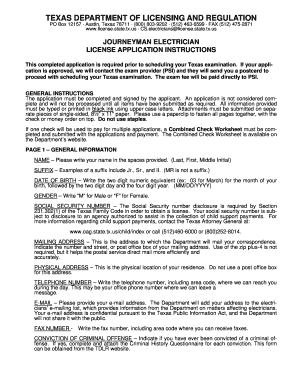
Get Tx Tdlr Elc005 2010
How it works
-
Open form follow the instructions
-
Easily sign the form with your finger
-
Send filled & signed form or save
How to fill out the TX TDLR ELC005 online
Filling out the TX TDLR ELC005 form is an essential step for individuals seeking a Journeyman Electrician license in Texas. This guide provides clear, step-by-step instructions to help you complete your application accurately and efficiently.
Follow the steps to complete your application online.
- Press the 'Get Form' button to acquire the TX TDLR ELC005 form and open it for editing.
- Begin with page 1 labeled ‘General Information’. Enter your name as Last, First, and Middle Initial in the designated spaces. If you have a suffix, include it after your name.
- Provide your date of birth in MM/DD/YYYY format. For example, use '03/15/1985' for March 15, 1985.
- Indicate your gender by entering ‘M’ for Male or ‘F’ for Female in the specified field.
- Complete the Social Security Number section, ensuring to follow the instructions about its disclosure.
- Fill in your mailing address accurately. It will be used for all correspondence. Include street, city, state, and zip code.
- Provide your physical address, which must not be a P.O. Box. Again, include street, city, state, and zip code.
- Enter your telephone number with area code in the provided field, ensuring you can be reached during the day.
- Input your email address, which will be confidential and added to the department’s mailing list.
- If applicable, indicate if you have ever been convicted of a criminal offense and attach the Criminal History Questionnaire for each conviction.
- Indicate if you have had any occupational licenses suspended, revoked, or denied, and attach the Disciplinary Action Questionnaire if necessary.
- Complete the employment history section, ensuring you list your experience under a Master Electrician, including relevant details such as total hours worked.
- Attach any required documentation for employment verification, ensuring it coincides with the employment history provided.
- Review the statement of applicant thoroughly before signing, ensuring all information is accurate, as providing false information may have legal implications.
- After completing all sections and ensuring accuracy, save your changes. You can download, print, or share the form as needed.
Complete your TX TDLR ELC005 application online today to begin your journey towards obtaining your Journeyman Electrician license.
Get form
Experience a faster way to fill out and sign forms on the web. Access the most extensive library of templates available.
To obtain a TDLR ID number, you will need to apply through the Texas Department of Licensing and Regulation. Visit their website to access the application form, and ensure you prepare the necessary documents related to your qualifications. Once your application is processed, you will receive your TDLR ID number, which is essential for your electrical licensing journey.
Get This Form Now!
Use professional pre-built templates to fill in and sign documents online faster. Get access to thousands of forms.
Industry-leading security and compliance
US Legal Forms protects your data by complying with industry-specific security standards.
-
In businnes since 199725+ years providing professional legal documents.
-
Accredited businessGuarantees that a business meets BBB accreditation standards in the US and Canada.
-
Secured by BraintreeValidated Level 1 PCI DSS compliant payment gateway that accepts most major credit and debit card brands from across the globe.


