Loading
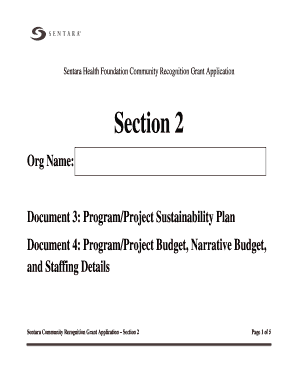
Get Org Name Document 3 Programproject Sustainability Plan Document 4 Programproject Budget, Narrative
How it works
-
Open form follow the instructions
-
Easily sign the form with your finger
-
Send filled & signed form or save
How to fill out the Org Name Document 3 Program/Project Sustainability Plan Document 4 Program/Project Budget, Narrative online
This guide provides step-by-step instructions for completing the Org Name Document 3 Program/Project Sustainability Plan and Document 4 Program/Project Budget, Narrative online. Users will find detailed information for each section and field to ensure a thorough and accurate submission.
Follow the steps to complete the application with confidence.
- Click ‘Get Form’ button to access the necessary forms and open them in the editor.
- In the Org Name field, input the name of your organization accurately to ensure proper identification.
- For Document 3: Program/Project Sustainability Plan, respond to the first question about funding continuation beyond the grant period. Limit your response to 1,200 characters, including spaces.
- In the second question of Document 3, outline the steps that have been taken and those that are necessary for achieving financial sustainability. Remember to stay within the 1,200 character limit.
- List the top three local funders in Document 3. For each, specify the amount requested and the status of the request (to be submitted, pending, funded, or declined).
- Move to Document 4: Program/Project Budget and Narrative. Fill in the Organization and Program/Project Name fields with the relevant details.
- Provide the total budget amount, specify how much is being requested from Sentara, and outline all other income sources for the project.
- Complete the line items in the budget section by detailing each cost associated with the program/project, incorporating the total program/project budget and Sentara grant request amounts.
- In the Budget Narrative section, ensure your descriptions correlate with each budget line item. Clearly explain how you arrived at the total figure for each item.
- Under Program/Project Staffing, indicate the roles/titles alongside whether they are paid staff or volunteers, using the Full-Time Equivalent (FTE) format (e.g., Executive Director - 1.0).
- After filling out all required fields, review your form for accuracy and completeness before proceeding to the final step.
- Save your changes, then download, print, or share the completed forms as needed.
Start filling out your documents online today for a smooth application process.
Industry-leading security and compliance
US Legal Forms protects your data by complying with industry-specific security standards.
-
In businnes since 199725+ years providing professional legal documents.
-
Accredited businessGuarantees that a business meets BBB accreditation standards in the US and Canada.
-
Secured by BraintreeValidated Level 1 PCI DSS compliant payment gateway that accepts most major credit and debit card brands from across the globe.


