Loading
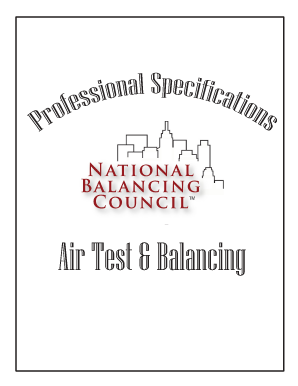
Get National Balancing Institute Certified - National Balancing Council
How it works
-
Open form follow the instructions
-
Easily sign the form with your finger
-
Send filled & signed form or save
How to fill out the National Balancing Institute Certified - National Balancing Council online
Filling out the National Balancing Institute Certified - National Balancing Council form online can seem daunting at first, but with the right guidance, you can complete it confidently. This guide provides step-by-step instructions to help you navigate each section of the form effectively.
Follow the steps to successfully complete the online form.
- Press the ‘Get Form’ button to acquire the form and have it opened in your editing tool.
- Review the form's initial section for general conditions. Ensure you understand the relationship between the testing contractor and the project owner or their representative.
- Fill in your organization's name and relevant contact information in the designated fields.
- In the project description area, outline the scope of work, indicating your qualifications and detailing previous experiences relevant to the project you intend to undertake.
- Provide certification details such as the NBC certification number and its expiration date in the respective sections.
- Ensure all required submittals, including your bios and instrument documentation, are attached to the form. Be accurate to avoid delays.
- Once you complete all sections, thoroughly review your entries for any mistakes or omissions.
- After confirming the accuracy of the information, save your changes, and consider downloading or printing the completed form for your records.
- Lastly, share or submit the completed form as required, ensuring you retain a copy for your files.
Begin completing and submitting your National Balancing Institute documentation online today!
To know if you have got this feature, open Google Docs app on your phone and tap on the Format option (the A-icon seen next to undo and redo functions at the top of the Doc) and then go to 'Paragraph'. In that window, scroll down to check whether there is an 'Add page break before' toggle.
Industry-leading security and compliance
US Legal Forms protects your data by complying with industry-specific security standards.
-
In businnes since 199725+ years providing professional legal documents.
-
Accredited businessGuarantees that a business meets BBB accreditation standards in the US and Canada.
-
Secured by BraintreeValidated Level 1 PCI DSS compliant payment gateway that accepts most major credit and debit card brands from across the globe.


