Loading
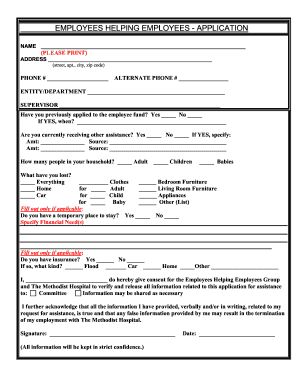
Get Employees Helping Employees Application Form - Methodist Hospital
How it works
-
Open form follow the instructions
-
Easily sign the form with your finger
-
Send filled & signed form or save
How to fill out the Employees Helping Employees Application Form - Methodist Hospital online
The Employees Helping Employees Application Form at Methodist Hospital is designed to assist individuals in need by facilitating support from their peers. This guide will walk you through the process of completing the application online, ensuring that you provide all the necessary information to maximize your chances of receiving aid.
Follow the steps to successfully complete your application.
- Click the ‘Get Form’ button to obtain the form and open it in the editor.
- Begin by filling out your name in the designated field. Please ensure to print your name clearly for accurate processing.
- Next, enter your complete address, including street, apartment number (if applicable), city, and zip code.
- Provide your primary phone number and, if available, an alternate phone number for contact purposes.
- Specify your entity or department within the hospital and the name of your supervisor.
- Indicate whether you have previously applied for assistance from the employee fund by choosing 'Yes' or 'No.' If 'Yes,' please include the date of your last application.
- Answer whether you are currently receiving any other assistance. If 'Yes,' list the amounts and sources of that assistance.
- Indicate the number of people in your household, categorizing them as adults, children, or babies.
- Identify what you have lost by checking the applicable boxes and detailing any additional losses in the provided space.
- If applicable, state whether you have a temporary place to stay by marking 'Yes' or 'No.'
- Specify your financial needs in the open space provided to help the committee understand your situation.
- Indicate if you have any insurance by marking 'Yes' or 'No.' If 'Yes,' specify the types of insurance you hold.
- Provide your signature, acknowledging your consent for the verification and release of information related to this application, as well as your understanding that any false information may impact your employment.
- Lastly, enter the current date.
- Once all fields are completed, review your responses for accuracy. You can then save changes, download, print, or share the form as needed.
Start your online application now to access the assistance you need.
Related links form
The PTO annual award for residents at the PGY1 level is 16 days (128 hours) and the award for residents at the PGY2 level and above is 21 days (168 hours).
Industry-leading security and compliance
US Legal Forms protects your data by complying with industry-specific security standards.
-
In businnes since 199725+ years providing professional legal documents.
-
Accredited businessGuarantees that a business meets BBB accreditation standards in the US and Canada.
-
Secured by BraintreeValidated Level 1 PCI DSS compliant payment gateway that accepts most major credit and debit card brands from across the globe.


