Loading
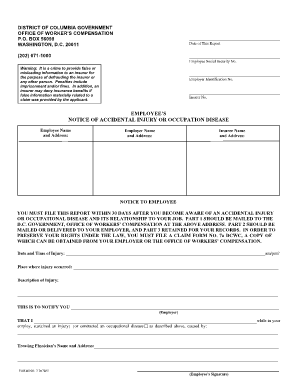
Get Form 7 Dcwc - Does Dc
How it works
-
Open form follow the instructions
-
Easily sign the form with your finger
-
Send filled & signed form or save
How to fill out the Form 7 DCWC - Does Dc online
Completing the Form 7 DCWC, which is essential for notifying your employer about an accidental injury or occupational disease, is a straightforward process when done online. This guide will walk you through each section to ensure you fill out the form accurately and efficiently.
Follow the steps to successfully complete the form online.
- Press the ‘Get Form’ button to initiate the form retrieval process and access it in your preferred online platform.
- Fill in the date of the report in the specified section. This date is crucial as it marks when you are officially reporting the injury or health issue.
- Input your employee social security number accurately. Ensure that this information is correct to avoid any issues regarding your claim.
- Provide the employer identification number, which can typically be found on your employment documents or inquire with your employer.
- Enter the insurer number if applicable. This information helps track your insurance coverage and any claims associated with it.
- Complete the section with your personal details, including your name and address, as well as your employer's name and address.
- Fill in the insurer's name and address, ensuring this information is accurate to facilitate communication about your claim.
- In the 'date and time of injury' section, indicate when the incident occurred. This is vital for record-keeping and processing your claim.
- Clearly describe the place where the injury took place, providing as much detail as possible to assist with your claim's context.
- Provide a thorough description of the injury or occupational disease. Make sure to include any necessary details that will support your claim.
- State the treating physician's name and address in the relevant section. This information allows for follow-up and clarification on your medical condition.
- Sign the form as the employee to validate your report. This signature represents your acknowledgment and agreement with the information provided.
- After completing the form, you can save changes, download it for your records, print a hard copy, or share it as needed.
Start filling out your Form 7 DCWC online today to ensure your injury report is processed promptly.
Sole Proprietors and Partners are included under coverage if they meet the definition of an employee. Otherwise they are excluded. Owners can elect to have coverage. Corporate Officers and LLC Members are automatically included in coverage, but may elect to be exempt.
Industry-leading security and compliance
US Legal Forms protects your data by complying with industry-specific security standards.
-
In businnes since 199725+ years providing professional legal documents.
-
Accredited businessGuarantees that a business meets BBB accreditation standards in the US and Canada.
-
Secured by BraintreeValidated Level 1 PCI DSS compliant payment gateway that accepts most major credit and debit card brands from across the globe.


