Loading
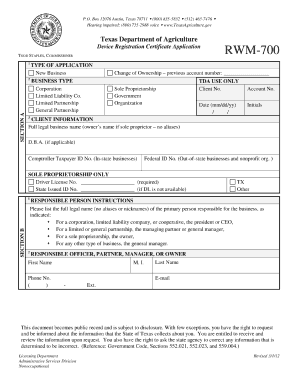
Get Tx Tda Rwm-700 2012
How it works
-
Open form follow the instructions
-
Easily sign the form with your finger
-
Send filled & signed form or save
How to fill out the TX TDA RWM-700 online
Filling out the TX TDA RWM-700, Device Registration Certificate Application, is an essential step for anyone wishing to register their business with the Texas Department of Agriculture. This guide will provide you with clear instructions to complete this form online efficiently.
Follow the steps to successfully complete your application.
- Click 'Get Form' button to obtain the form and open it in the editor.
- Identify the type of application you are submitting—whether it is a new business, change of ownership, or change of location—and provide the necessary date of the intended opening or changes.
- In Section A, specify your business type by selecting the appropriate option such as corporation, limited liability company, or sole proprietorship, and provide the previous certificate number and date if applicable.
- In Section B, enter your client information, including the full legal business name, any assumed name (D.B.A.), and relevant identification numbers like the Comptroller Taxpayer ID and Federal ID number.
- Provide the primary responsible person's details, including their full legal name, position, phone number, and email address, ensuring you follow the specifics based on your business structure.
- Complete Section C with the mailing address for the responsible person and include any optional web address.
- In Section D, input the facility name and the physical address where licensed activities will be conducted. If necessary, provide directions for difficult-to-find locations.
- For out-of-state applicants, designate a resident agent in Texas in Section E, and ensure to provide their name and address.
- Specify the device classification in Section F by selecting the device type and noting the total fees due.
- Fill out Section G with the method of payment details, including any check or money order numbers and the total amount remitted.
- In Section H, review the statement and provide your name, title, signature, and date to certify the application information is correct.
- Finally, review the checklist in Section I to ensure all necessary information and documents are included before submitting your application.
- Once completed, save your changes, then download, print, or share the form as needed.
Complete your TX TDA RWM-700 application online today to ensure your business is properly registered.
Get form
Experience a faster way to fill out and sign forms on the web. Access the most extensive library of templates available.
Get This Form Now!
Use professional pre-built templates to fill in and sign documents online faster. Get access to thousands of forms.
Industry-leading security and compliance
US Legal Forms protects your data by complying with industry-specific security standards.
-
In businnes since 199725+ years providing professional legal documents.
-
Accredited businessGuarantees that a business meets BBB accreditation standards in the US and Canada.
-
Secured by BraintreeValidated Level 1 PCI DSS compliant payment gateway that accepts most major credit and debit card brands from across the globe.


