Loading
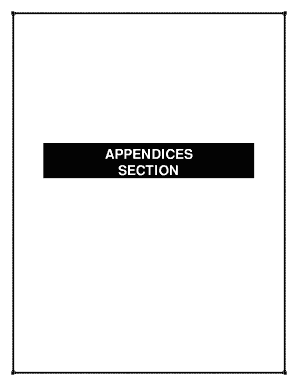
Get Appendices Section - Methodist Health System
How it works
-
Open form follow the instructions
-
Easily sign the form with your finger
-
Send filled & signed form or save
How to fill out the APPENDICES SECTION - Methodist Health System online
The APPENDICES SECTION of the Methodist Health System document provides critical guidelines and protocols for emergency medical services. This guide will assist users in accurately completing this section effectively, ensuring that all necessary information is documented in a clear and organized manner.
Follow the steps to successfully complete the APPENDICES SECTION.
- Press the ‘Get Form’ button to obtain the APPENDICES SECTION document and access the form for filling.
- Begin with the 12-Lead ECG section. Indicate the patient’s clinical indications and contraindications clearly. Note significant history and circumstances surrounding each case.
- Proceed to document the steps for assessing the patient's condition and monitoring cardiac status, following the outlined procedure to connect the ECG leads correctly.
- Fill in detailed instructions for each medical procedure included in the appendices such as the Automated External Defibrillator (AED), ensuring all indications and contraindications are noted.
- Continue with filling out protocols for other medical equipment and techniques found within the appendices, documenting clear and concise rationale for each action taken.
- Thoroughly review the information filled in the form for clarity and accuracy, ensuring compliance with clinical guidelines.
- Once completed, choose to save the changes, download, print, or share the final document as required.
Complete your documents online to ensure efficient management and adherence to protocols.
Related links form
It is an organ that is credited with very little significance and often removed indiscriminately to avoid complications due to infection. However, modern researchers believe that the appendix has many key functions in the human body and it protects the body's internal environment from infection.
Industry-leading security and compliance
US Legal Forms protects your data by complying with industry-specific security standards.
-
In businnes since 199725+ years providing professional legal documents.
-
Accredited businessGuarantees that a business meets BBB accreditation standards in the US and Canada.
-
Secured by BraintreeValidated Level 1 PCI DSS compliant payment gateway that accepts most major credit and debit card brands from across the globe.


