Loading
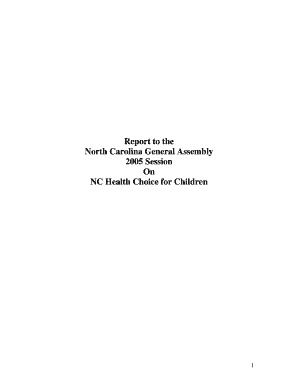
Get Nc Fiscal Year Report To The Nc General - Nc Department Of Health ... - Ncdhhs
How it works
-
Open form follow the instructions
-
Easily sign the form with your finger
-
Send filled & signed form or save
How to fill out the NC Fiscal Year Report To The NC General - NC Department Of Health ... - Ncdhhs online
Filling out the NC Fiscal Year Report To The NC General is essential for maintaining transparency and accountability in reporting financial activities related to health services. This guide aims to provide a clear and supportive walkthrough on how to complete this form online, ensuring that all users can navigate the process confidently.
Follow the steps to complete the report efficiently.
- Use the ‘Get Form’ button to acquire the report and access it in a convenient format.
- Begin with filling in the title section. Clearly indicate the report title as the NC Fiscal Year Report and specify the relevant fiscal year. This ensures clarity in document identification.
- Enter the date of submission in the designated field to establish the timeline of the report for accurate record-keeping.
- Provide organization and contact information in the respective fields. Include the name of your organization, address, and contact details, ensuring they are up-to-date.
- Detail the financial summary for the fiscal year. This includes total revenues and expenditures related to health programs. Break down the information into categories as required by the form.
- Include qualitative assessments or commentary on the financial data if prompted by the form. This may involve highlighting areas of success or concern within the health programs financed.
- Completing additional sections regarding program performance indicators may be necessary. Fill these out based on defined metrics for assessing the efficacy of health services.
- Review the completed report for accuracy and completeness before finalizing your submission. Ensuring all fields are correctly filled out minimizes the need for corrections later.
- Once satisfied with your report, use the online options to save your changes, download a copy, print it for records, or share it as necessary with relevant stakeholders.
Complete your NC Fiscal Year Report online now to ensure compliance and support the health programs in your community.
Related links form
You may be able to get health care coverage through Medicaid even if you did not qualify before. NC Medicaid pays for doctor visits, yearly check-ups, emergency care, dental care, mental health and more – at little or no cost to you.
Industry-leading security and compliance
US Legal Forms protects your data by complying with industry-specific security standards.
-
In businnes since 199725+ years providing professional legal documents.
-
Accredited businessGuarantees that a business meets BBB accreditation standards in the US and Canada.
-
Secured by BraintreeValidated Level 1 PCI DSS compliant payment gateway that accepts most major credit and debit card brands from across the globe.


