Loading
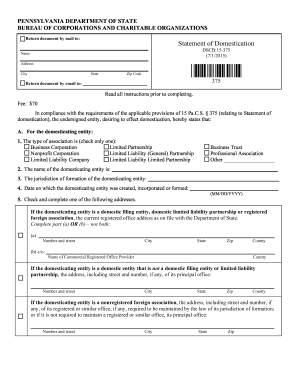
Get Pa Dscb 15-375 2015-2025
How it works
-
Open form follow the instructions
-
Easily sign the form with your finger
-
Send filled & signed form or save
How to fill out the PA DSCB 15-375 online
The PA DSCB 15-375 is a crucial form for entities seeking to domesticate in Pennsylvania. This guide will walk you through the online filling process, ensuring clarity and precision as you complete each section.
Follow the steps to correctly fill out your form.
- Click the ‘Get Form’ button to obtain the form and open it in the editor.
- Begin with the section for the domesticating entity. Select the type of association by checking only one option from Business Corporation, Limited Partnership, Nonprofit Corporation, Limited Liability (General) Partnership, Limited Liability Company, Limited Liability Limited Partnership, Business Trust, Professional Association, or Other.
- Provide the name of the domesticating entity in the designated space.
- Input the jurisdiction of formation for the domesticating entity.
- Enter the date the domesticating entity was created or formed in the format MM/DD/YYYY.
- Complete one of the two address options for the domesticating entity. If it is a domestic filing entity, provide the current registered office address as it appears with the Department of State. If applicable, fill out the address or the name of the Commercial Registered Office Provider.
- For the domesticated entity, repeat steps 1 to 6 by providing the necessary details for the new entity. Ensure you check one address option in this section as well.
- Specify the effective date of the Statement of Domestication, by checking the appropriate box and, if needed, completing the date and hour fields.
- Indicate the approval of domestication by selecting the correct option based on the entity type.
- If applicable, check if the domesticating entity will be a domestic entity in both Pennsylvania and the foreign jurisdiction.
- Refer to the instructions for any required attachments, and include them if necessary.
- Sign and date the statement at the bottom. Input the name of the domesticating entity, then ensure an authorized officer provides their signature and title.
- After completing the form, save your changes, download it, and consider printing or sharing it as needed.
Complete your documents online with confidence to ensure a smooth filing process.
An article of dissolution is a formal document that officially terminates a corporation's existence. Under PA DSCB 15-375, this filing notifies the state and public of your intent to dissolve the entity. This document typically includes essential details such as the business name and reason for dissolution, and using platforms like US Legal Forms can help you draft it correctly.
Industry-leading security and compliance
US Legal Forms protects your data by complying with industry-specific security standards.
-
In businnes since 199725+ years providing professional legal documents.
-
Accredited businessGuarantees that a business meets BBB accreditation standards in the US and Canada.
-
Secured by BraintreeValidated Level 1 PCI DSS compliant payment gateway that accepts most major credit and debit card brands from across the globe.


