Loading
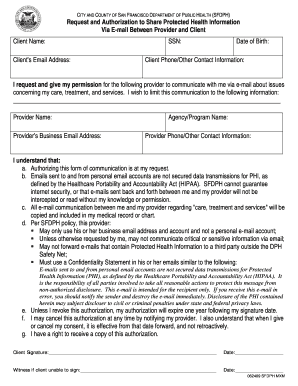
Get Calworks Employment Services Referral - Sfdph
How it works
-
Open form follow the instructions
-
Easily sign the form with your finger
-
Send filled & signed form or save
How to fill out the CALWORKS EMPLOYMENT SERVICES REFERRAL - Sfdph online
Filling out the CALWORKS Employment Services Referral form online is a straightforward process designed to ensure efficient communication related to care and services. This guide will provide you with step-by-step instructions to help you complete the form accurately and securely.
Follow the steps to successfully complete your form online.
- Press the ‘Get Form’ button to access the CALWORKS Employment Services Referral form, opening it in your preferred web browser.
- Begin by entering your name in the 'Client Name' field to identify yourself on the form.
- Next, input your email address in the 'Client’s Email Address' section to ensure communication can take place.
- Fill in your Social Security Number (SSN) in the appropriate field, maintaining confidentiality when entering personal information.
- Provide your date of birth in the designated section to verify your identity.
- Include your phone number or any other contact information under 'Client Phone/Other Contact Information'.
- In the section requesting permission to communicate via email, specify what information you wish to limit this communication to, ensuring your preferences are clearly stated.
- Enter the provider's name and business email address, as well as the agency or program name, so the appropriate provider can be contacted.
- Fill in the provider's phone number or any other contact information to facilitate communication.
- Read the terms and conditions carefully to understand your rights regarding the email communication. Make sure to check the box indicating your understanding and agreement.
- Sign the form in the 'Client Signature' field, providing your consent.
- Input the date of your signature in the designated area to document when the authorization was given.
- If you are unable to sign, have a witness complete the witness section by entering their name and the date.
- Once all fields are accurately filled, save the changes to your document. You can then download, print, or securely share the completed form as necessary.
Start completing your CALWORKS Employment Services Referral form online today for effective communication regarding your services.
Welfare-to-Work is the Employment Program of the California Work Opportunity and Responsibility to Kids Program (CalWORKs). If you are a CalWORKs recipient and able- bodied, you must participate in WTW activities to continue to receive cash aid.
Industry-leading security and compliance
US Legal Forms protects your data by complying with industry-specific security standards.
-
In businnes since 199725+ years providing professional legal documents.
-
Accredited businessGuarantees that a business meets BBB accreditation standards in the US and Canada.
-
Secured by BraintreeValidated Level 1 PCI DSS compliant payment gateway that accepts most major credit and debit card brands from across the globe.


