Loading
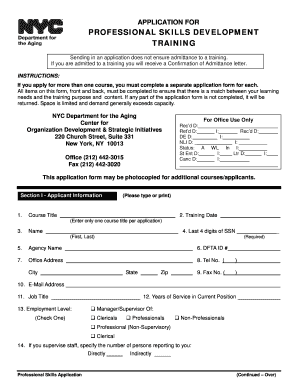
Get Professional Skills Development Training - Nyc.gov - Nyc
How it works
-
Open form follow the instructions
-
Easily sign the form with your finger
-
Send filled & signed form or save
How to fill out the PROFESSIONAL SKILLS DEVELOPMENT TRAINING - NYC.gov - Nyc online
Filling out the application for the Professional Skills Development Training is a crucial step in enhancing your professional skills. This guide will walk you through each section of the form to ensure your application is complete and matches your learning needs.
Follow the steps to successfully complete your application form.
- Press the ‘Get Form’ button to obtain the application form and open it in your chosen editor.
- Begin with 'Section I - Applicant Information'. Here, input the course title and training date, ensuring you enter only one course title per form.
- Provide your full name, including your first and last name.
- Fill in the last four digits of your Social Security Number, as this is a required field.
- Input your agency name and DFTA ID number if applicable.
- Complete the office address section, including street, city, state, and zip code.
- Enter your telephone number and fax number, if available.
- Provide your email address for any future correspondence.
- Indicate your job title and the number of years you have served in your current position.
- Select your employment level by checking the appropriate box.
- If applicable, specify the number of employees you supervise, both directly and indirectly.
- In 'Position Description', briefly outline your major job responsibilities to demonstrate how they align with the training content.
- Describe two specific problems or issues you hope to address through this training.
- In 'Section II – Applicant’s Statement', indicate your commitment to the training and agree to the listed responsibilities by signing and dating the form.
- Proceed to 'Section III – Supervisor’s Statement'. Your supervisor must provide their agreement by filling in their title, name, and signature.
- Finally, review all completed sections to ensure accuracy and comprehensiveness before submitting the form online. Save changes, download, print, or share the form as necessary.
Complete your application form online today to enhance your professional skills.
SkillUp Coalition is a 501(c)(3) nonprofit. We provide career resources with the support of our coalition partners. Is SkillUp free to use? Yes!
Industry-leading security and compliance
US Legal Forms protects your data by complying with industry-specific security standards.
-
In businnes since 199725+ years providing professional legal documents.
-
Accredited businessGuarantees that a business meets BBB accreditation standards in the US and Canada.
-
Secured by BraintreeValidated Level 1 PCI DSS compliant payment gateway that accepts most major credit and debit card brands from across the globe.


