Loading
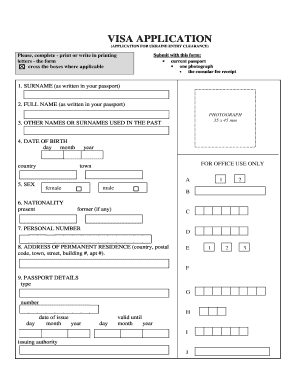
Get Visa Application
How it works
-
Open form follow the instructions
-
Easily sign the form with your finger
-
Send filled & signed form or save
How to fill out the Visa Application online
This guide provides clear instructions for completing the Visa Application online. Whether you are familiar with visa applications or navigating this process for the first time, our step-by-step guidance will help ensure that you fill out the form correctly.
Follow the steps to successfully complete your Visa Application online.
- Press the ‘Get Form’ button to obtain the Visa Application form and open it in the editor.
- Begin by filling in your surname exactly as it appears in your passport.
- Next, enter your full name as indicated in your passport.
- Attach a recent photograph that meets the required dimensions of 35 x 45 mm.
- Provide any other names or surnames you have used in the past, if applicable.
- Indicate your date of birth using the format: day, month, and year.
- Select your sex from the available options: male or female.
- Enter your current nationality and any former nationality if applicable.
- Fill in your personal number if you have one.
- Provide your address of permanent residence, including the country, postal code, town, street, building number, and apartment number.
- Complete your passport details, including the type, number, date of issue, and the valid until date. Specify the issuing authority.
- Indicate your marital status by selecting one of the options: single, married, divorced, or widowed.
- Answer whether you have suffered from any infectious diseases dangerous to public health.
- State if you have ever been charged with any criminal offenses.
- Confirm if you have ever been limited or prohibited from entering Ukraine and provide details if applicable.
- Indicate if you have ever been deported or removed from Ukraine.
- Specify the purpose of your journey to Ukraine.
- Indicate the duration of your stay in Ukraine.
- Provide the date of your proposed entry into Ukraine.
- Select your point of entry to Ukraine.
- State your means of transport for entry to Ukraine.
- Provide the name and address of the organization or person that is inviting you.
- List the cities in Ukraine you intend to visit.
- Specify the address of your temporary residence in Ukraine.
- Identify who will provide financial support if needed during your stay.
- Include details of any children under 16 years included in your passport who will travel with you.
- If you have previously visited Ukraine, indicate the date of your last visit.
- Select the type of visa you are requesting: single entry, double entry, or multiple entry.
- If you are transiting through Ukraine, provide the country of destination.
- State your means of transport to the point of departure from Ukraine.
- Indicate whether you have an entry clearance for your destination.
- Provide the place of proposed departure from Ukraine to your destination.
- State the date of your proposed departure from Ukraine.
- Fill in any additional information required.
- Review your application, ensure all fields are completed accurately, and sign the application.
- Save your changes, and when ready, download, print, or share the completed form.
Start completing your Visa Application online now!
Immigrant Visa Process Submit a Petition. NVC Processing. Pay Fees. Affidavit of Support. Financial Documents. Online Application. Civil Documents. Scan Documents.
Industry-leading security and compliance
US Legal Forms protects your data by complying with industry-specific security standards.
-
In businnes since 199725+ years providing professional legal documents.
-
Accredited businessGuarantees that a business meets BBB accreditation standards in the US and Canada.
-
Secured by BraintreeValidated Level 1 PCI DSS compliant payment gateway that accepts most major credit and debit card brands from across the globe.


