Loading
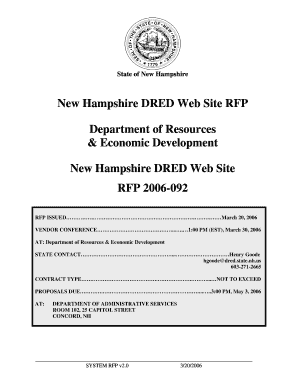
Get New Hampshire Dred Web Site Rfp Department Of Resources & Economic Development New Hampshire
How it works
-
Open form follow the instructions
-
Easily sign the form with your finger
-
Send filled & signed form or save
How to use or fill out the New Hampshire DRED Web Site RFP Department of Resources & Economic Development New Hampshire online
This guide is designed to assist users in filling out the New Hampshire Department of Resources and Economic Development (DRED) Web Site Request for Proposals (RFP) online. By following these steps, you can complete the process efficiently and accurately.
Follow the steps to successfully complete the RFP form.
- Click ‘Get Form’ button to retrieve the RFP form and open it for editing.
- Review the introduction section, which outlines the purpose of the RFP and provides key dates relevant to the proposal process.
- In the 'Contract Award' section, familiarize yourself with the criteria that will be used to evaluate proposals.
- Complete the required sections, including your company’s information and relevant experience outlined in the format requested in Section 4.19: Proposal Content.
- Address each requirement listed in Appendix C: Requirements and Deliverables, ensuring to indicate whether your proposal meets these criteria.
- Prepare your Proposal Transmittal Form in accordance with the instructions detailed in Section 4.19.2.
- Finalize your document by reviewing for completeness and accuracy to ensure all required documents are included.
- Save your completed proposal and prepare to submit it by the deadline of 3:00 PM on May 3, 2006.
- Submit your proposal in a sealed container, including one original and ten copies, to the specified address to ensure it is received on time.
- After submission, you may want to check back periodically for any updates or responses from the state regarding your proposal.
Complete your RFP submission today and help shape the future of New Hampshire's online resources.
2. Understanding the Structure Introduction and Overview: General information about the issuing agency and the purpose of the RFP. Scope of Work: Describes the specific work or product being sought. Proposal Submission Guidelines: How to submit, deadlines, formats, etc. Evaluation Criteria: How proposals will be judged.
Industry-leading security and compliance
US Legal Forms protects your data by complying with industry-specific security standards.
-
In businnes since 199725+ years providing professional legal documents.
-
Accredited businessGuarantees that a business meets BBB accreditation standards in the US and Canada.
-
Secured by BraintreeValidated Level 1 PCI DSS compliant payment gateway that accepts most major credit and debit card brands from across the globe.


