Loading
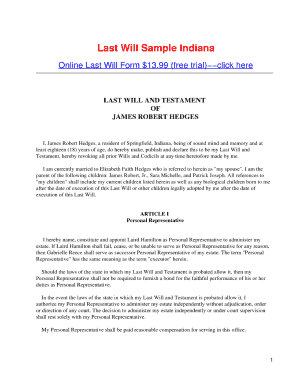
Get Last Will And Testament California
How it works
-
Open form follow the instructions
-
Easily sign the form with your finger
-
Send filled & signed form or save
How to fill out the Last Will And Testament California online
Creating a Last Will and Testament is an important step in ensuring your wishes are honored after your passing. This guide provides clear, step-by-step instructions on how to fill out the Last Will and Testament for California online.
Follow the steps to complete your Last Will And Testament California online.
- Click the ‘Get Form’ button to access the Last Will And Testament California form and open it in your preferred editing tool.
- Begin by entering your full name, the date, and the county of your residence at the top of the form. This establishes your identity and location.
- Next, designate an executor for your estate. This is the person who will ensure that your wishes are carried out according to the will. Clearly include their name and contact information.
- Outline your beneficiaries by listing the individuals or organizations who will inherit your assets. Be specific about what each party will receive to avoid any confusion.
- After defining your beneficiaries, consider including a section that addresses any debts or taxes. Clarify how these obligations will be paid from your estate before any distributions are made.
- If you have minor children, appoint a guardian by specifying their name in the designated section. This decision is crucial for the well-being of your children.
- Review your entire document for accuracy and completeness. Ensure all required sections are filled out and double-check the information provided.
- Once you are satisfied with the completed form, save any changes made. You can then download, print, or share the Last Will And Testament as required.
Start your Last Will And Testament online today to secure your legacy.
Notarizing a will is not necessary as long as your will has been properly constructed and witnessed; the court will view it as a legally binding document. However, you may still want to include a self-proving affidavit and get your will notarized, since it can help the probate process move faster.
Industry-leading security and compliance
US Legal Forms protects your data by complying with industry-specific security standards.
-
In businnes since 199725+ years providing professional legal documents.
-
Accredited businessGuarantees that a business meets BBB accreditation standards in the US and Canada.
-
Secured by BraintreeValidated Level 1 PCI DSS compliant payment gateway that accepts most major credit and debit card brands from across the globe.


