Loading
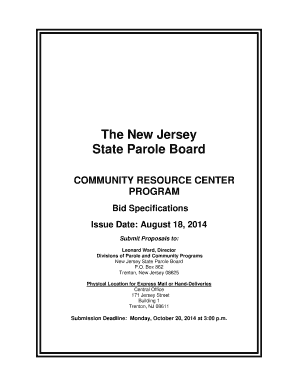
Get Nj Bid Specifications 2014-2026
How it works
-
Open form follow the instructions
-
Easily sign the form with your finger
-
Send filled & signed form or save
How to fill out the NJ Bid Specifications online
This guide provides a comprehensive overview of the New Jersey Bid Specifications, offering clear guidance on how to complete the form accurately and efficiently online. Whether you're a seasoned bidder or new to the process, these instructions are designed to support your submission.
Follow the steps to successfully complete the NJ Bid Specifications online.
- Press the 'Get Form' button to access the NJ Bid Specifications and open it in your editor of choice.
- Begin by entering the title of your proposal in the designated field. Ensure that the title accurately reflects the nature of your proposed services.
- Fill in the contact information for your organization, including the name of the primary contact person, phone number, and email address. Double-check for accuracy.
- In the section detailing the program objectives, clearly outline your intended goals and how they align with the specifications provided by the New Jersey State Parole Board.
- Specify your organization's experience by listing similar contracts completed in the past. Include names and contact information for references.
- Provide a detailed budget breakdown, including salaries, operating costs, and any other anticipated expenses. This should be itemized to ensure transparency.
- Include any additional information or documents required by the Bid Specifications, such as certifications or ownership disclosure forms.
- Review your completed form to ensure all fields are filled out correctly and no information is missing.
- Save your changes and download a copy of the completed NJ Bid Specifications form for your records.
- Submit the completed proposal by the specified deadline to the New Jersey State Parole Board at the designated address, ensuring all components are included.
Take the next step in the bidding process by filling out your NJ Bid Specifications now.
Establishing bid specifications entails defining clear and concise project requirements that potential bidders must meet. This includes outlining technical needs, deadlines, and budget constraints, all of which should adhere to existing NJ Bid Specifications. Effective communication of these requirements helps ensure that all proposals align with your expectations.
Industry-leading security and compliance
US Legal Forms protects your data by complying with industry-specific security standards.
-
In businnes since 199725+ years providing professional legal documents.
-
Accredited businessGuarantees that a business meets BBB accreditation standards in the US and Canada.
-
Secured by BraintreeValidated Level 1 PCI DSS compliant payment gateway that accepts most major credit and debit card brands from across the globe.


