Loading
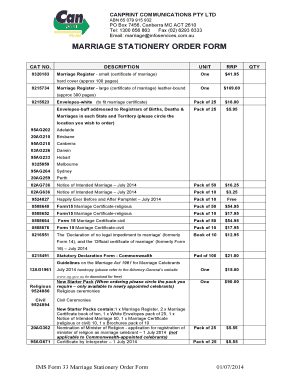
Get Stationery Order
How it works
-
Open form follow the instructions
-
Easily sign the form with your finger
-
Send filled & signed form or save
How to fill out the Stationery Order online
This guide provides a comprehensive overview of how to fill out the Stationery Order form online. Follow these clear instructions to ensure that your order is submitted accurately and efficiently.
Follow the steps to complete your Stationery Order form successfully.
- Click 'Get Form' button to access the Stationery Order form and open it in your preferred editor.
- Review the list of stationery items available for order. Pay attention to the catalog numbers, descriptions, units, and pricing provided.
- Enter the quantity (QTY) of each item you wish to order in the designated field next to each description.
- Provide your personal details in the 'Customer Name,' 'Delivery Address,' 'Town,' 'State,' 'Postcode,' 'Phone No,' 'Fax No,' and 'Email' fields.
- Include your Celebrant Authorisation Number in the specified field to verify your ability to purchase these items.
- Fill in your credit card payment information. Enter your name as it appears on the card, the expiry date, and the CVN number.
- Sign the form in the designated signature area to authorize the payment.
- Before finalizing, ensure all fields are complete and accurate. Review the total order value, which includes an additional Postage and Handling charge.
- Once you have verified all information, save your changes, download, print, or share the completed form as needed.
Complete your Stationery Order online today to ensure timely processing!
Get form
Experience a faster way to fill out and sign forms on the web. Access the most extensive library of templates available.
The correct term is 'stationery,' which means writing materials and office supplies. Understanding the distinction is crucial, especially when placing a stationery order for your needs. By using the right term, you can ensure that you receive the correct items and maintain clarity in your communications.
Get This Form Now!
Use professional pre-built templates to fill in and sign documents online faster. Get access to thousands of forms.
Industry-leading security and compliance
US Legal Forms protects your data by complying with industry-specific security standards.
-
In businnes since 199725+ years providing professional legal documents.
-
Accredited businessGuarantees that a business meets BBB accreditation standards in the US and Canada.
-
Secured by BraintreeValidated Level 1 PCI DSS compliant payment gateway that accepts most major credit and debit card brands from across the globe.


