Loading
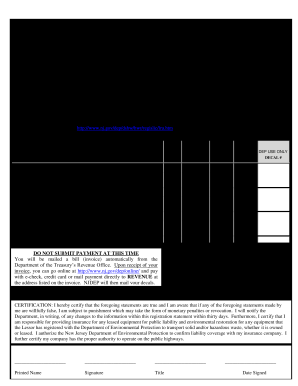
Get Nj Add-on Form
How it works
-
Open form follow the instructions
-
Easily sign the form with your finger
-
Send filled & signed form or save
How to fill out the NJ ADD-ON Form online
Completing the NJ ADD-ON Form online is a crucial step for registering additional equipment related to solid waste management. This guide provides clear, step-by-step instructions to help users navigate the form efficiently and accurately.
Follow the steps to fill out the NJ ADD-ON Form online
- Click 'Get Form' button to obtain the NJ ADD-ON Form and open it in your online editor.
- Provide your company name and NJDEP registration number in the designated fields.
- Enter your complete mailing address, telephone number, cell number, fax number, and email address.
- For each motor vehicle, provide a legible copy of the registration in the name of the NJDEP registrant. Ensure not to include any passenger vehicles, as only commercial or apportioned registrations are allowed.
- Attach a valid proof of insurance card issued in the name of the NJDEP registrant. If applicable, include MCS-90 or MCS-82 documents.
- If leasing equipment, submit a legible copy of the executed lease agreement and the completed NJDEP Lease Certification.
- Indicate the type and quantity of containers needed, circling the appropriate vehicle type and indicating whether each vehicle is leased.
- Complete the certification section by providing your printed name, signature, title, and date signed.
- After reviewing all information for accuracy, you can save changes to the form and then download or print the completed document.
- Finally, share the form or submit it along with the required items to the appropriate address.
Start completing your NJ ADD-ON Form online now for a seamless registration experience.
Related links form
You generally do not receive a penalty for amending a tax return, especially if you file it promptly and accurately. The important factor is to ensure that the NJ ADD-ON Form you submit reflects correct information. If you owe additional taxes as a result of the amendment, you may incur interest or penalties on the unpaid amount. However, taking corrective steps demonstrates good faith with tax authorities.
Industry-leading security and compliance
US Legal Forms protects your data by complying with industry-specific security standards.
-
In businnes since 199725+ years providing professional legal documents.
-
Accredited businessGuarantees that a business meets BBB accreditation standards in the US and Canada.
-
Secured by BraintreeValidated Level 1 PCI DSS compliant payment gateway that accepts most major credit and debit card brands from across the globe.


