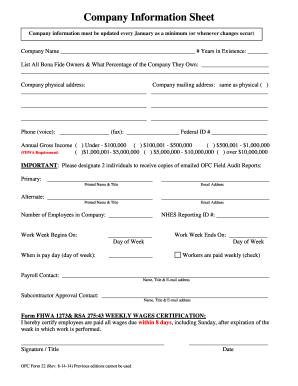
Get Ofc 22 2014-2026
How it works
-
Open form follow the instructions
-
Easily sign the form with your finger
-
Send filled & signed form or save
How to fill out the OFC 22 online
This guide provides clear instructions on how to complete the OFC 22 online, ensuring that you submit all necessary information accurately. Following these steps will help you navigate the form efficiently, whether you are familiar with legal documents or are filling it out for the first time.
Follow the steps to complete the OFC 22 online effortlessly.
- Use the ‘Get Form’ button to obtain the OFC 22 form and open it in your preferred online editor.
- Enter the company name and the number of years the company has been in existence. Ensure this information is accurate to reflect the current status of your business.
- List all bona fide owners of the company along with their respective ownership percentages. This information is crucial for transparency.
- Fill in the company’s physical address, and if it differs from the mailing address, specify the mailing address in the provided space.
- Provide your company's phone number and fax number, if applicable, as well as your Federal ID number.
- Indicate your company's annual gross income by checking the appropriate range. Make sure to select one option only.
- Designate two individuals who will receive emailed OFC Field Audit Reports. Fill in their names, titles, and email addresses accurately.
- Complete the number of employees in the company and your NHES Reporting ID number, if applicable.
- Specify the work week start day and end day, then indicate on which day employees receive their pay.
- Provide the payroll contact's name, title, and email address, as well as the contact information for subcontractor approval.
- Certify the statement regarding timely payment of wages by signing and dating the form at the designated area.
- Once you have completed the form, save your changes, and if needed, download, print, or share the OFC 22.
Start filling out your OFC 22 online today to ensure your company's information is up to date.
In the context of optical technology, OFC stands for Optical Fiber Communication. This encompasses all aspects of transmitting data through optical fibers, including design, technology, and application. Understanding the significance of OFC can enhance your insights into modern communication systems. At OFC 22, you will gain valuable knowledge about the advancements that define the future of optical fiber communication.
Industry-leading security and compliance
-
In businnes since 199725+ years providing professional legal documents.
-
Accredited businessGuarantees that a business meets BBB accreditation standards in the US and Canada.
-
Secured by BraintreeValidated Level 1 PCI DSS compliant payment gateway that accepts most major credit and debit card brands from across the globe.


