Loading
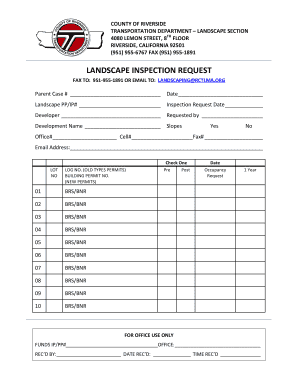
Get Landscapping Report Sheet
How it works
-
Open form follow the instructions
-
Easily sign the form with your finger
-
Send filled & signed form or save
How to fill out the Landscapping Report Sheet online
This guide aims to assist users in completing the Landscapping Report Sheet online. By following these straightforward steps, you will be better equipped to provide all necessary information for your landscaping inspection request.
Follow the steps to complete your Landscapping Report Sheet online.
- Click ‘Get Form’ button to obtain the form and open it in the editor.
- Begin by entering the 'Parent Case #' at the top of the form to identify the specific project to which this request corresponds.
- Fill in the 'Date' field with the current date to establish when you are submitting the inspection request.
- Record the 'Landscape PP/IP#' which relates to the Planting Plan/Improvement Plan relevant to your inspection.
- Specify the 'Inspection Request Date,' indicating when you would like the inspection to take place.
- Enter the name of the 'Developer' responsible for the landscape project.
- List the name of your development in the 'Development Name' field.
- Indicate whether slopes are present by checking 'Yes' or 'No'.
- Provide your office and cell phone numbers, along with your fax number if applicable.
- Enter your email address to facilitate communication regarding your inspection request.
- For the 'LOT NO' section, complete the necessary information as it pertains to your permits.
- Fill out the 'LOG NO. (OLD TYPES PERMITS)' and 'BUILDING PERMIT NO. (NEW PERMITS)' sections with the associated permit numbers.
- Select either 'Pre' or 'Post' to indicate the type of inspection request you are filing.
- Complete the 'Date Occupancy Request' to signal when you anticipate the request is to be enacted.
- Once you have filled in all required fields, review your entries for accuracy, then save your changes, download, print, or share the form as needed.
Complete your Landscapping Report Sheet online to ensure your inspection request is processed efficiently.
When writing a receipt for construction work, detail the services performed, their costs, and date of completion. Ensure that both your business and client information is included for proper records. Utilizing a Landscapping Report Sheet simplifies this process, allowing you to maintain accurate and organized documentation for all construction jobs.
Industry-leading security and compliance
US Legal Forms protects your data by complying with industry-specific security standards.
-
In businnes since 199725+ years providing professional legal documents.
-
Accredited businessGuarantees that a business meets BBB accreditation standards in the US and Canada.
-
Secured by BraintreeValidated Level 1 PCI DSS compliant payment gateway that accepts most major credit and debit card brands from across the globe.


