Loading
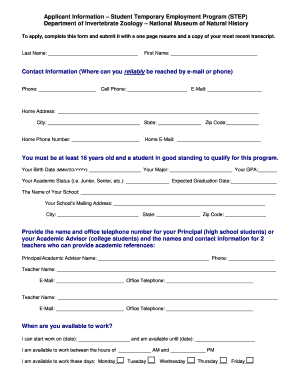
Get Step Application Cover Page.doc
How it works
-
Open form follow the instructions
-
Easily sign the form with your finger
-
Send filled & signed form or save
How to fill out the STEP Application Cover Page.doc online
This guide will help you navigate the STEP Application Cover Page.doc, ensuring you complete it accurately and efficiently. Follow the steps below to provide your personal and academic information for the Student Temporary Employment Program.
Follow the steps to fill out the application form effectively.
- Click ‘Get Form’ button to download the application form and open it in your preferred document editor.
- In the section labeled 'Applicant Information,' begin by entering your last name and first name in the designated fields.
- Provide your contact information, including your phone number, cell phone number, and email address, ensuring they are accurate and up to date.
- Fill out your home address, including city, state, and zip code, along with your home phone number and email.
- Indicate your birth date in the specified format (MMM/DD/YYYY), followed by your major and GPA. Also, mention your academic status (e.g., Junior, Senior) and your expected graduation date.
- Enter the name of your school and its mailing address, including city, state, and zip code.
- Provide the name and office telephone number for your Principal (high school students) or your Academic Advisor (college students). Also, include the names and contact information for two teachers who can provide academic references.
- Indicate your availability to work, including your start date and end date, the hours you are available, and the specific days of the week you can work.
- Review all the information entered for accuracy and completeness before finalizing the document.
- Once you have filled out the form, you can save your changes, download the completed document, print it, or share it as needed.
Complete your STEP Application Cover Page online for a seamless submission process.
How to Write a General Cover Letter Write Your Heading. ... Greet the recipient. ... Introduce yourself and explain your intentions. ... Highlight your qualifications, skills, and passion for the job. ... Leave space for customization. ... End with a "thank you" and mention how to contact you. ... Contact Information. ... A Personal Address Line.
Industry-leading security and compliance
US Legal Forms protects your data by complying with industry-specific security standards.
-
In businnes since 199725+ years providing professional legal documents.
-
Accredited businessGuarantees that a business meets BBB accreditation standards in the US and Canada.
-
Secured by BraintreeValidated Level 1 PCI DSS compliant payment gateway that accepts most major credit and debit card brands from across the globe.


