Loading
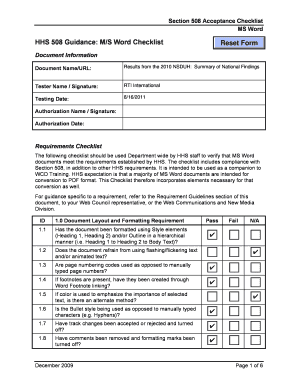
Get 2k10 Results Word 508 Checklist
How it works
-
Open form follow the instructions
-
Easily sign the form with your finger
-
Send filled & signed form or save
How to fill out the 2k10 Results Word 508 Checklist online
The 2k10 Results Word 508 Checklist is an essential tool for ensuring that MS Word documents comply with Section 508 standards. This guide provides clear, step-by-step instructions on how to effectively fill out the checklist online.
Follow the steps to accurately complete the 2k10 Results Word 508 Checklist.
- Click the ‘Get Form’ button to access the checklist and open it in your preferred online editor.
- Begin by entering the document information. Fill in the 'Document Name/URL' referring to the specific document you are assessing. Include the tester's name and signature, as well as the testing date.
- Utilize the Requirements Checklist provided in the form. Carefully review each requirement under the Document Layout and Formatting Requirement, noting whether each criterion is passed or failed.
- For each requirement, indicate compliance by checking 'Pass' or 'Fail.' Pay particular attention to formatting styles, page numbering, and hyperlink accuracy.
- Continue to the Document Images Requirement section. Ensure all images and non-text elements include alternative text descriptions. This is crucial for accessibility.
- Proceed to Document Tables. Validate that tables are structured correctly, with appropriate header rows and logical reading order. Ensure that there are no merged cells.
- Review the Notes/Additional Requirements section, ensuring that the document file name and properties meet the specified guidelines.
- At the conclusion of your review, check the Non-Compliant Element Tracking table, documenting any failed items with their corresponding ID numbers and descriptions.
- Once all sections are completed, save your changes. You may download, print, or share the form as needed.
Begin filling out the 2k10 Results Word 508 Checklist online today to ensure your documents meet accessibility standards.
Related links form
Accessibility Checker (Full Check) Use the Accessibility Full Check command to perform a thorough check for many characteristics of accessible PDFs, such as the use of alternative text on images, the presence of tags, document language, and fonts that can be mapped reliably to Unicode text.
Industry-leading security and compliance
US Legal Forms protects your data by complying with industry-specific security standards.
-
In businnes since 199725+ years providing professional legal documents.
-
Accredited businessGuarantees that a business meets BBB accreditation standards in the US and Canada.
-
Secured by BraintreeValidated Level 1 PCI DSS compliant payment gateway that accepts most major credit and debit card brands from across the globe.


