Loading
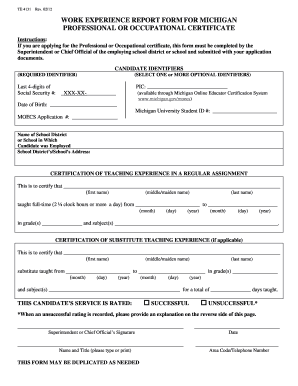
Get Mi Te 4131 2012
How it works
-
Open form follow the instructions
-
Easily sign the form with your finger
-
Send filled & signed form or save
How to fill out the MI TE 4131 online
Filling out the MI TE 4131 form is a crucial step for applicants seeking a Professional or Occupational certificate in Michigan. This guide will walk you through each section and field of the form, ensuring you complete it accurately and efficiently.
Follow the steps to efficiently complete the MI TE 4131 online.
- Click ‘Get Form’ button to begin the process of accessing the form and open it in your preferred editing tool.
- Enter your required identifiers in the Candidate Identifiers section. This includes the last four digits of your Social Security number and, if applicable, your PIC number, date of birth, Michigan University Student ID, and MOECS Application number.
- In the Name of School District or School section, write down the name of the school district or school where you were employed. Also, fill in the school district’s or school's address.
- For the Certification of Teaching Experience section, certify that the individual named taught full-time by providing their first name, middle/maiden name, and last name. Input the dates they taught, specifying both the start and end dates in month, day, and year format, alongside the grades and subjects.
- If applicable, complete the Certification of Substitute Teaching Experience section by writing the same details about the replacement teaching experience. Be sure to record the total number of teaching days.
- In the rating section, indicate whether the candidate’s service is rated as successful or unsuccessful. If unsuccessful, provide a detailed explanation on the reverse side of the form.
- Finally, the superintendent or chief official must sign the form, print or type their name and title, and include the date and their area code/telephone number.
- After ensuring all fields are completed correctly, save your changes, and proceed to download, print, or share the completed form as necessary.
Complete your MI TE 4131 form online today to ensure a smooth application process!
Get form
Experience a faster way to fill out and sign forms on the web. Access the most extensive library of templates available.
Yes, you can file Michigan form 4 online through various platforms that support electronic submissions. This method is often quicker and provides immediate confirmation of your filing. Many users prefer the convenience of services like uslegalforms, which guide you through the process of filing form 4 electronically, ensuring accuracy and efficiency.
Get This Form Now!
Use professional pre-built templates to fill in and sign documents online faster. Get access to thousands of forms.
Industry-leading security and compliance
US Legal Forms protects your data by complying with industry-specific security standards.
-
In businnes since 199725+ years providing professional legal documents.
-
Accredited businessGuarantees that a business meets BBB accreditation standards in the US and Canada.
-
Secured by BraintreeValidated Level 1 PCI DSS compliant payment gateway that accepts most major credit and debit card brands from across the globe.


