Loading
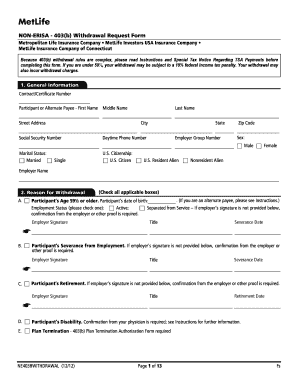
Get Brightouse Non Erisa 403 B Withdrawal Request Forms
How it works
-
Open form follow the instructions
-
Easily sign the form with your finger
-
Send filled & signed form or save
How to fill out the Brightouse Non Erisa 403 B Withdrawal Request Forms online
This guide provides a step-by-step walkthrough to assist users in completing the Brightouse Non Erisa 403 B Withdrawal Request Forms online. With clear instructions, users can navigate the withdrawal process smoothly and efficiently.
Follow the steps to successfully fill out the withdrawal form.
- Press the 'Get Form' button to access the Brightouse Non Erisa 403 B Withdrawal Request Form in your browser.
- Begin by filling out the 'General Information' section. Provide your contract or certificate number, full name, address, and Social Security number. Ensure that all details are accurate.
- Indicate your sex, marital status, citizenship status, and employer group number. This information is crucial for processing your request.
- Next, move to the 'Reason for Withdrawal' section. Check the appropriate box or boxes that relate to your withdrawal request, and fill in any necessary additional information, such as your severance date or physician’s confirmation if you apply due to disability.
- In the 'Amount and Source of Withdrawal' section, select whether you wish to withdraw your entire account balance or make a partial withdrawal. If opting for a partial withdrawal, indicate the amount you wish to withdraw.
- Complete any necessary instructions regarding required minimum distributions. If applicable, ensure you check the appropriate enrollment status in MetLife’s Minimum Distribution Service.
- Fill out the 'Outstanding Loan Payoff Information' section if you have any loans against your account. Indicate how you would like to handle outstanding balances.
- Select your preferred payment method in the 'Payment Instructions' section. Specify whether you want your payment through Electronic Funds Transfer or a check.
- Review the 'Federal Income Tax Withholding Notice' section, ensuring you understand the withholding implications of your withdrawal.
- Finally, read and sign the 'Participant Statement & Signature' section. Make sure to date your signature and include any necessary plan administrator signatures if required.
- Once completed, save your changes, download or print the form, and share it as necessary.
Complete your Brightouse Non Erisa 403 B Withdrawal Request Form online today for a seamless withdrawal process.
While MetLife is not directly called Brighthouse, it played a crucial role in forming Brighthouse Financial. The rebranding allowed Brighthouse to focus more on retirement services and life insurance, providing valuable resources like the Brighthouse Non Erisa 403 B Withdrawal Request Forms. This distinction is essential for clear understanding when seeking their services.
Industry-leading security and compliance
US Legal Forms protects your data by complying with industry-specific security standards.
-
In businnes since 199725+ years providing professional legal documents.
-
Accredited businessGuarantees that a business meets BBB accreditation standards in the US and Canada.
-
Secured by BraintreeValidated Level 1 PCI DSS compliant payment gateway that accepts most major credit and debit card brands from across the globe.


