Loading
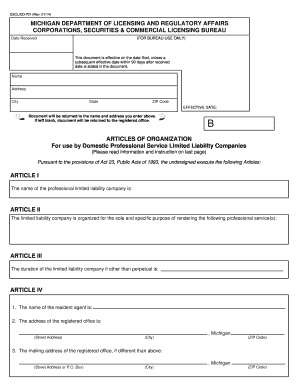
Get Mi Cscl/cd-701 2014-2026
How it works
-
Open form follow the instructions
-
Easily sign the form with your finger
-
Send filled & signed form or save
How to fill out the MI CSCL/CD-701 online
Filling out the MI CSCL/CD-701 form is an important step in establishing a professional limited liability company in Michigan. This guide provides clear, step-by-step instructions to help you complete the form accurately and efficiently online.
Follow the steps to successfully complete the MI CSCL/CD-701 form.
- Click ‘Get Form’ button to obtain the form and open it in the online editor.
- Enter your name in the designated field, as it will be associated with the filing.
- Provide your address, including the street, city, state, and ZIP code where you will receive the document.
- In Article I, write the name of your professional limited liability company, ensuring it includes the words 'Professional Limited Liability Company' or the appropriate abbreviation.
- For Article III, state the duration of your company; if it is perpetual, note that accordingly.
- If the mailing address is different from the registered office address, include it accordingly.
- If necessary, include any additional provisions in Article VI and attach extra pages if needed.
- Finally, after reviewing all provided information for accuracy, you can save changes, download, print, or share the completed form as needed.
Complete your document filings online to ensure a smooth and efficient process.
To file an LLC annual report, you need to use the MI CSCL/CD-701 form specific to Michigan. You can choose to file it electronically or by sending in a paper form. Include necessary information about your LLC, such as its name and registered agent. Consider using UsLegalForms to simplify the process and ensure every detail is correct.
Industry-leading security and compliance
US Legal Forms protects your data by complying with industry-specific security standards.
-
In businnes since 199725+ years providing professional legal documents.
-
Accredited businessGuarantees that a business meets BBB accreditation standards in the US and Canada.
-
Secured by BraintreeValidated Level 1 PCI DSS compliant payment gateway that accepts most major credit and debit card brands from across the globe.


